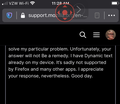Increase Text size
Hello, I have acquired a severe case of eye strain from my small iPhone screen. Please, can you help me to increase the size of my font in both the App System (iOS) as well as for the website’s that I use? I’m having no luck with my searches on the subject. Tia. In addition to the font, integration of Dark/Night mode for each would be greatly appreciated. The pain is immeasurable.
所有回覆 (4)
First, sorry to read about your eye problem. Hopefully, this solution helps.
Second, this isn't a Firefox issue and should be asked in the Apple support group, but. . .
To change text size:
Go to Settings Accessibility Dispaly & Text Size
For Darkmode:
Settings Display & Brightness
Thank you for your kind words and attempting to solve my particular problem. Unfortunately, your answer will not Be a remedy. I have Dynamic text already on my device. It’s sadly not supported by Firefox and many other apps. I appreciate your response, nevertheless. Good day, OBW47!
Have you tried turning on night mode? Tap the system menu (three bars) and Enable Night Mode.
To change text size In Firefox on the iPhone/iPad, open a page place the thumb and finger next to each other on the screen and spread them. On the iPhone, this works in landscape mode.