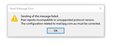Cannot send messages
Hi,
Since update to Thunderbird I cannot send messages. I get the error message in attached screenshot.
Screenshot of my SMTP settings attached.
Mail provider: TPG ISP: TPG Firewall version: Windows Antivirus software and version: AVG Antivirus Free 20.7.3140 (build 20.7.5568.597) Operating system and version: Windows 10 Thunderbird version: 78.2.2 (32-bit)
Thanks, Brad
Hi,
Since update to Thunderbird I cannot send messages. I get the error message in attached screenshot.
Screenshot of my SMTP settings attached.
Mail provider: TPG
ISP: TPG
Firewall version: Windows
Antivirus software and version: AVG Antivirus Free 20.7.3140 (build 20.7.5568.597)
Operating system and version: Windows 10
Thunderbird version: 78.2.2 (32-bit)
Thanks, Brad
被選擇的解決方法
change startTLS to none and see how that goes. My understanding is TPG actually suggest no connection encryption.
從原來的回覆中察看解決方案 👍 0所有回覆 (2)
選擇的解決方法
change startTLS to none and see how that goes. My understanding is TPG actually suggest no connection encryption.
That fixed it, many thanks Matt!