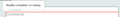please fill out this field not disappear on scroll firefox
Hi everyone,
I have a little problem only on Firefox. For a website, I need to use textarea balise with attribute required. But, when the message "please fill out this field" appear, and when I scroll down/up, the message rest display on the screen.
You can see the error message, and when I scroll down, the message is not stay at the field and this "alert message" follow me along the page
所有回覆 (2)
Start Firefox in Safe Mode to check if one of the extensions ("3-bar" menu button or Tools -> Add-ons -> Extensions) or if hardware acceleration or userChrome.css is causing the problem.
- switch to the DEFAULT theme: "3-bar" menu button or Tools -> Add-ons -> Themes
- do NOT click the "Refresh Firefox" button on the Safe Mode start window
Thanks for your help cor-el. Even if I do this, the problem stay. I have tested differents version of Firefox on different computer with the same parameters (default theme, no hardware acceleration) and when I scroll up/down the message of the required field does not deseappare when I'm not on the field ...