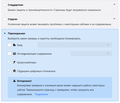Accounts Logout
Why does the browser log out of all accounts after restarting the PC? I have to re-enter the mail and so on
被選擇的解決方法
You aren't using Private Browsing mode and you also aren't using "Clear history when Firefox closes" to clear any data when you close Firefox according to the first screenshot, so the History settings aren't the issue.
Are you using "Delete cookies and site data when Firefox is closed" to clear cookies that do not have an allow exception ?
If you use "Delete cookies and site data when Firefox is closed" then you only keep cookies with an allow exception.
- Options/Preferences -> Privacy & Security
Cookies and Site Data
If this is OK then you may have external cleanup software that is clearing the cookies.
從原來的回覆中察看解決方案 👍 1所有回覆 (3)
Your ‘logged-in’ status is stored in special cookies. If the cookie is removed, you are logged out.
You may be in Private Browsing mode or told Firefox not to remember.
Type about:preferences#privacy<enter> in the address bar. The button next to History, select Use Custom Settings.
Turn off Always Use Private Browsing Mode Turn on Remember My Browsing And Download History At the bottom of the page, turn on Clear History When Firefox Closes. At the far right, press the Settings button. Turn on ONLY Cache and Form And Search History leaving the others off.
選擇的解決方法
You aren't using Private Browsing mode and you also aren't using "Clear history when Firefox closes" to clear any data when you close Firefox according to the first screenshot, so the History settings aren't the issue.
Are you using "Delete cookies and site data when Firefox is closed" to clear cookies that do not have an allow exception ?
If you use "Delete cookies and site data when Firefox is closed" then you only keep cookies with an allow exception.
- Options/Preferences -> Privacy & Security
Cookies and Site Data
If this is OK then you may have external cleanup software that is clearing the cookies.
Thanks for answers! The problem was in the settings of the "add-on" adguard, unchecked the deletion of cookies