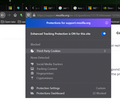Hotmail and Firefox
Hotmail loads, but when I try to open/read an email, it gives me a screen that says to check my internet connection and/or try later. ALL other pages for other emails, web pages etc open just fine. There is NO issue with my internet connection. This device is connected via ethernet. Using the same modem, my android phone connects via wifi and hotmail works just fine. I have made NO changes to my browser (firefox), home network, modem etc. This is a FIREFOX issue, as I CAN open emails in Chrome and Edge on this device. ONLY Hotmail on Firefox is the issue.
被選擇的解決方法
Did you try safe mode? Can you post a screenshot of the error? What do you see here? see screenshot
從原來的回覆中察看解決方案 👍 0所有回覆 (3)
選擇的解決方法
Did you try safe mode? Can you post a screenshot of the error? What do you see here? see screenshot
What finally worked was right clicking on the page, going in to page info, clicking on the padlock, removing cookies.
That was very good work. Well Done. Please flag your last post as Solved Problem as this can help others with similar problems.