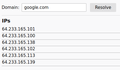Firefox do not load pages from WAN.
After update from 68 to 78.8 my Firefox do not load web pages. It still loads local files (file://) and LAN sites (http://192.168.x.y/). But on attempt to load something like Google it shows just empty page and Network console shows zero bytes download (see image attached). I tried to reinstall it, removed ~/.mozilla, network.dns.disablePrefetch=true, network.dns.disableIPv6=true. Nothing of that helped. Chromium on the same machine works fine.
所有回覆 (6)
Any advice how to investigate the issue?
You can check the connection settings.
- Options/Preferences -> General -> Network: Connection -> Settings
If you do not need to use a proxy to connect to internet then try to select "No Proxy" if "Use the system proxy settings" or one of the others do not work properly.
See "Firefox connection settings":
Boot the computer in Windows Safe Mode with network support to see if that has effect.
cor-el said
You can check the connection settings.If you do not need to use a proxy to connect to internet then try to select "No Proxy" if "Use the system proxy settings" or one of the others do not work properly. See "Firefox connection settings":
- Options/Preferences -> General -> Network: Connection -> Settings
Boot the computer in Windows Safe Mode with network support to see if that has effect.
There is already "No Proxy". As i already mentioned, DNS prefetching and IPv6 are disabled. It is Debian.
由 mazay0 於
cor-el said
You can check the connection settings.If you do not need to use a proxy to connect to internet then try to select "No Proxy" if "Use the system proxy settings" or one of the others do not work properly. See "Firefox connection settings":
- Options/Preferences -> General -> Network: Connection -> Settings
Boot the computer in Windows Safe Mode with network support to see if that has effect.
There is already "No Proxy". DNS Prefetching and IPv6 are disabled. It is Debian.
Does a DNS Lookup via about:networking work properly ?
Are you using DNS over HTTP in Firefox ?
cor-el said
Does a DNS Lookup via about:networking work properly ? Are you using DNS over HTTP in Firefox ?
Yes, DNS Lookup via about:networking works properly. DNS over HTTPS is not enabled.