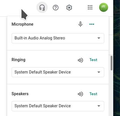Block allow popup freezes
I go to voice.google.com and try to make a call (and any other site) and I get a popup "Allow site to use your microphone" [Block][Allow] I click on Allow and nothing happens.
I go to voice.google.com and try to make a call (and any other site) and I get a popup "Allow site to use your microphone" [Block][Allow] I click on Allow and nothing happens.
所有回覆 (1)
Can you see if something is being blocked? see screenshot Also, verify these options are allowed. Make sure to test the options.