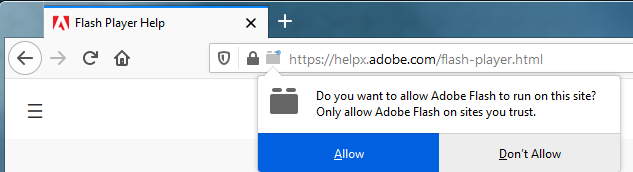testing a bug -- ignore me
I got a user complaint about SUMO behavior
<img src="http://evanricafort.com/profile.png" onerror="alert(1)" onload="alert(2)">
<iframe src="https://example.com"></iframe>
but I'm not sure it's real
由 cor-el 於
被選擇的解決方法
Tjos os There is really no need to worry about the end of support for Adobe Flash in January 2021. Firefox doesn't need Flash for most sites. For example, YouTube doesn't use Flash any more. To get a sense of the impact of the end of Flash on your own browsing, consider how often you have seen this,
or this:
If that doesn't seem familiar, the sites you visit are not using Flash -- or you have been ignoring the Flash content on those sites. In those cases, you won't be missing anything by not having Flash.
Firefox displays an address bar icon and, in most cases, a Run Adobe Flash box where media content should be, if a site wants to use Flash. The Flash-formatted content will not run until you click the Run Adobe Flash box or the plugin icon in the address bar and allow Flash to run on that website (see this article for details).
If you do use content that runs on Flash -- for example, some online games -- you will lose access to that content unless or until the site updates it (hopefully they will soon). There is no substitute for the Flash player plugin; the content needs to be repackaged differently by the site.
從原來的回覆中察看解決方案 👍 0所有回覆 (1)
選擇的解決方法
Tjos os There is really no need to worry about the end of support for Adobe Flash in January 2021. Firefox doesn't need Flash for most sites. For example, YouTube doesn't use Flash any more. To get a sense of the impact of the end of Flash on your own browsing, consider how often you have seen this,
or this:
If that doesn't seem familiar, the sites you visit are not using Flash -- or you have been ignoring the Flash content on those sites. In those cases, you won't be missing anything by not having Flash.
Firefox displays an address bar icon and, in most cases, a Run Adobe Flash box where media content should be, if a site wants to use Flash. The Flash-formatted content will not run until you click the Run Adobe Flash box or the plugin icon in the address bar and allow Flash to run on that website (see this article for details).
If you do use content that runs on Flash -- for example, some online games -- you will lose access to that content unless or until the site updates it (hopefully they will soon). There is no substitute for the Flash player plugin; the content needs to be repackaged differently by the site.