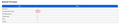Excessive content processes and RAM usage: 50 Processes , 10GB
Hello, After one of the last updates of november I started having 20-50 processes for each firefox profile that I use. In previous versions I used 'browser.tabs.remote.autostart' and 'browser.tabs.remote.autostart.2' and set them to false, to limit the number of processes. But now, even though I removed these configurations, I have no option to control how much RAM and processes firefox uses - the option to set the content processes is missing from the settings page too. Another thing that I noticed is that for some reason, in most of my profiles, container tabs can't be enabled.
Hope you can help, Rotem.
被選擇的解決方法
I changed fission.autostart to false (in about:config) and it solves the problem. (Read it on http://forums.mozillazine.org)
從原來的回覆中察看解決方案 👍 1所有回覆 (4)
What about this page? about:performance
Here:
選擇的解決方法
I changed fission.autostart to false (in about:config) and it solves the problem. (Read it on http://forums.mozillazine.org)
Just curious to see the difference. Can you show the difference after the change with the same amount of tabs open? Also, what are the specs of you machine?
由 jonzn4SUSE 於