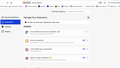Can't get rid of bing on mac monterey
I just downloaded Alfred and now when I try a search from the address bar or the search box on the right, it is defaulting to bing! I have restarted in trouble shooting mode and it is still there. I don't see bing in the drop down of searches in default search engines, in fact the only thing that now shows up there is has the firefox icon and "a browser." I ran malware and it quarantined 17 items. Still have bing. Please help me get rid of this intruder! Thank you
被選擇的解決方法
for anyone else with the same issue: I did more research and deleting this file in library:firefox:profile did the trick! search.json.mozlz4
從原來的回覆中察看解決方案 👍 0所有回覆 (4)
Type about:addons<enter> in the address bar to open your Add-ons Manager. Hot key; (<Control> [Mac=<Command>] <Shift> A)
In the Add-ons Manager, on the left, select Extensions. Remove “ Bing “ Anything.
Also remove SafeSearch, SearchAssist Incognito, FileConverter Addon, SearchLock, DiscreteSearch, WebSearch, Findwide Search Engine, securedsearch
Now do the same in the computer’s Programs Folder.
Windows: Start > Control Panel > Uninstall Programs. Mac: Open the Applications folder. Linux: Check your user manual.
Thank you, but I don't have any of those items you are referring to. I only have 3 addons and they are currently as disabled as I am in safe mode. And I do not have any of those applications on my drive. I think that the "'Firefox icon' a browser search" is somehow the key. It show up when I start to type in the search field and it is the only search that is showing up under the default searches in preferences and I can't get rid of it. See attached. I did download Alfred search and there was something else that asked me to install which I did, but I don't remember what the program was. Something about finding the best deal for an item you are buying-rather than just using amazon:( thanks for the help! this is driving me crazy.
選擇的解決方法
for anyone else with the same issue: I did more research and deleting this file in library:firefox:profile did the trick! search.json.mozlz4
That was very good work. Well Done.
Removing the search.json.mozlz4 file resets the search engines.