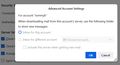problem with getting mail all accounts after upgrade to tbird 102
i upgraded to tbird 102 windows
i have 3 email accounts. all were previously working. now when i click "get messages" only one account is checked. if i quit tbird and restart, it checks all three.
when i go to tools - accounts - server settings - advanced, "include this server when getting new mail" is greyed out and unchecked.
i am comfortable with config editor if i knew which values to change.
所有回覆 (2)
i discovered i can use the dropdown arrow next to "get messages" button and "get all new messages" works. just not the "get messages" button.
it's a usable workaround, but i hate it when something doesn't work right...
Thunderbird has only ever checked the "current" account when you click get messages. The exception to this was when multiple POP accounts were redirected to the "Local Folders" account using the advanced option you posted a picture of. In that instance all account covered in the "Local Folders" were checked.
I understand that at one time there was an addon that changed the default function from current account to all accounts. Perhaps you used that.