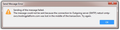SMTP Log File?
I have an account with Network Solutions that I've been using for about 20 years with minimal issues. I download messages to Thunderbird via POP and send messages via SMTP. NS just upgraded their email system. The POP3, IMAP and SMTP servers are all new, with new names. I updated to the server settings in Thunderbird and POP still works fine, but I get the attached error when attempting to send a message via SMTP. I just now upgraded TB to 102.3.3 and still get the send error. The strange thing is that using those exact same server config settings on my iPhone and iPad, I can send and receive with no issues. Is there a log file somewhere in Thunderbird that would provide any more information about this error? Anyone have any ideas what the problem might be? Thank you
所有回覆 (3)
Hello
No idea about your problem, but you can raise the log level to All in the preference mailnews.pop3.loglevel
Thanks gp. Is that parameter supposed to be in the prefs.js file? I don't see it there.
Sorry for the delay, but the parameter is in the Settings / General -> Config editor (scroll all the way down)