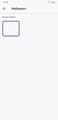No wallpapers to choose from in homepage settings
I just updated to version 106.1.0. Before the update, there were 6 wallpaper options in homepage settings. According to this after updating there was supposed to be more wallpaper options to choose from. But after updating not only there are no new options, but the existing options are also removed.
被選擇的解決方法
Using the browser for a while after the update, a pop up showed up displaying the new wallpapers. Now the old and new wallpaper are all back in the homepage settings. So if anybody else who have the wallpapers missing, just wait a while I guess.
從原來的回覆中察看解決方案 👍 0所有回覆 (1)
選擇的解決方法
Using the browser for a while after the update, a pop up showed up displaying the new wallpapers. Now the old and new wallpaper are all back in the homepage settings. So if anybody else who have the wallpapers missing, just wait a while I guess.