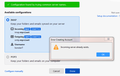Two emails, Confirguration found by trying common server names
Adding another email to my software. Comes up after the config is GREEN.
! Incoming server already exists. << So what. Both are on the same server.
Press DONE blue button and the ! incoming server warning pops up. Thunderbird 102.4.2 (32) [ Im a 64 bit seems to me ] whatever. Normal account works. I cannot add a new email to my Thunderbird GUI.
email [edited email from public] @consolidated.net
由 James 於
所有回覆 (5)
I suggest canceling, shut TB down, start over, omit the password.
Nice try, two email and two passwords. Both files are different. The different password is for other people to login and pass information. A tractor company requirement. I currently have the second running on another computer but it would be nice to have two inboxes and two accounts in one tool. Says you can, just can't. One was keeping on the server my normal one home on disk. user and pass both different 4 names.
The 'server already exists' message is quite common. From your lastest post, it seems you are wanting to something, but I cannot figure what it is. Having multiple accounts on the same domain is common and regularly done.
Two inboxes are needed. Not working. User: lionslair@consolidated.net pass 1 User: lionslairT@cci.net pass 2
Need inbox for each. Look at pictures - second smaller one - the button HANGS. Doesn't do anything.
On those two pictures, both show lionslairt as the user and both show the same domain, but your recent statement indicates they should be different. What am I missing?