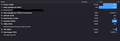High RAM usage
Hi there! Been using Firefox for more than 10 years and yesterday it started to work very slowly. I tried refreshing and restarting the computer but the problem persisted. I look at task manager and it was using 90% of my computer's memory. Naturally I looked online and tried using Firefox in Troubleshoot mode. This resolved the issue so I refreshed Firefox and disabled every add-on only to find that the problem was still there. It seems that some tabs are using too much memory almost instantly. For example, I had gmail open and it used 2gb in 1 minute.
I'm attaching some screenshots and files that may work. Would love to know how to resolve this!
所有回覆 (2)
Post a screenshot of the performance tab, I'm curious to see what you're working with.
Does the about:memory page give more detail about what takes up that 4 GB memory used by the Gmail tab ?
If it works in Troubleshoot Mode and in normal mode with all extensions ("3-bar" menu button or Tools -> Add-ons -> Extensions) disabled then try to find which extension is causing the problem by enabling one extension at a time until the problem reappears.
Close and restart Firefox after each change via one of these:
- "3-bar" menu button -> Exit (Power button)
- Windows: File -> Exit
- Mac: Firefox -> Quit Firefox
- Linux: File -> Quit