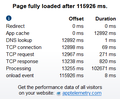Firefox, as well as Waterfox, completely crawl compared to my Chromium browsers. 40+ seconds to load a website.
I used to have Firefox as my main browser for awhile. But after updating to Windows 10, It has become unusably slow for awhile now. It is so bad that I have simply switched to Brave, which works perfectly fine. It looks like it's loading one element at a time. Waterfox does the same thing. I wonder if it's something with Gecko on my computer. A few things that may help. My internet connection is fine. I have no extensions. I have tried different Firefox profiles. I have tried the Help page's suggestion of removing and re-adding Firefox to my Windows Defender firewall. Nothing seems to work.
Please help me!
所有回覆 (6)
Did you download the current version from Mozilla? https://www.mozilla.org/en-US/firefox/all/#product-desktop-release
What version of Win10? If Pro, can you fire up Windows Sandbox and see if you have the same issues in the VM? https://www.howtogeek.com/399290/how-to-use-windows-10s-new-sandbox-to-safely-test-apps/
jonzn4SUSE said
Did you download the current version from Mozilla? https://www.mozilla.org/en-US/firefox/all/#product-desktop-release What version of Win10? If Pro, can you fire up Windows Sandbox and see if you have the same issues in the VM? https://www.howtogeek.com/399290/how-to-use-windows-10s-new-sandbox-to-safely-test-apps/
I apologize for the late reply. Holidays really got in the way, and I didn't see your response. Yes, I do have the current version. I tried the sandbox, and Firefox seems to work perfectly there.
Dropa said
Next step would be to use Firefox in Private Mode window to verify Addons are not the issue here. https://support.mozilla.org/en-US/kb/private-browsing-use-firefox-without-history#:~:text=for%20easy%20access%3A-,Click%20the%20Menu,mode%20icon%20in%20the%20taskbar.
It is a completely fresh install, there are no addons. It is still slow in private mode.
Also, for reference, here's how slow it is being:
Sandbox Firefox works fine... good. That means something in Windows is causing the issue. What security software are you running?
jonzn4SUSE said
Sandbox Firefox works fine... good. That means something in Windows is causing the issue. What security software are you running?
Just Windows Defender. It shows up in my about:support as Windows Firewall under Firewall.
Interesting... Looks like you're going to have to investigate what on your system is causing this issue. After rebooting, look at what processes are running and kill the Edge browser process and see if it makes a difference. I've noticed in the pass when Firefox would freeze that Edge was running ( just a conspiracy of mine ;-)) ).