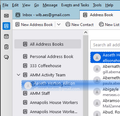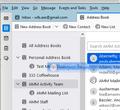How to copy an existing email address in an address book to add to an existing mail list
One would think it would be easy to drag and drop an existing email recipient into an existing mail list, but when dragging highlighted address to the mail list, instead of cursor going to a + sign it goes to an invalid circle with a line through it. And cannot right click an address to copy and paste on top of mail list. There must be a way to do this, even if in some obscure way. I am using Windows 10 and Thunderbird 102.6.1.
所有回覆 (20)
I encourage you to try that again. When I first highlight and start dragging an email id, the invalid circle appears, but as my cursor reaches the intended mail list, the cursor changes and the address is added as intended.
I tried again, but same thing. Perhaps this is yet another feature Firefox removed in their newer releases. If I click on Personal Address Book in the left pane and then click any address in the right to highlight it and drag it to the left pane, it can be moved to any other Address Book, but when I drag it over the Mailing List it goes to the circle with a line through it. Pretty ridiculous they don't allow this.
This works just fine, so I do not know what you are doing. I highlight addr book on left, highlight and drag address from right to a mailing list and it works perfectly.
Perhaps you have an older version. Or they have issues with updates. But with the latest version (according to Firefox) I can only drag addresses to another address book, not to a mailing list. Saying it works on the configuration you have (if it does) is no help to a user with a version 102.6.1 (64 bit) that they report as "Thunderbird is up to date - You are currently on the release update channel"
Drag and drop works here in TB 102.6.1. In the attached picture, you can see a contact ('Chad') dragged from an address book onto a list icon, just before it is added (dropped). If it isn't working for you, try safe/troubleshoot mode to test for a broken layout (hold Shift when launching TB).
Thank you for the suggestion sfhowes. I closed TB and reopened it while holding the shift key as you stated. The screen came up saying it was opening in safe mode, but I did not select either box, which it seemed is only to make the changes permanent. However dragging an address from one book to a list still does not work. I have attached two screen shots. One dragging it to another address book (works) and another dragging it to a list (does not work and has circle with line). Screen shots don't show the circle with a line, but perhaps these two screenshots will help.
It looks like what you're doing is trying to copy from one address book to another, not from an address book to a mailing list. Normally, if you drag and drop between books, contacts are moved, but if the Ctrl key is pressed while doing this, contacts are copied instead of moved.
But if you can't copy or move between books, the target book might be corrupted. To test for this, create a new address book, name it and close it, add a new contact to the book manually, then create a new mailing list in the book, name it and close it, then see if the new contact can be added to the new mailing list by drag and drop.
See https://support.mozilla.org/en-US/questions/1396818#answer-1552086 to fix corrupted books.
No, I am not trying to copy an address from one address book to another address book (that works) but the problem is dragging an address from one address book to a mailing list. I have no problem moving (or copying using the CNTL key for + icon) from one address book to another. The problem is dragging an address to an existing mailing list. I have sent another screenshot. The address from "All Address Books" (icon to left of name is spiral binder page with one headshot) is being dragged to "AMM Mailing List" (icon to left of name is a circle with several headshots inside) which is a mailing list under "AMM Activity Team". I know Windows screenshot does not show the cursor icon, but when this (or any other) address is dragged over the mailing list I just get the circle with a line through it. Is the problem that the mailing list is under an address book?
Besides the above, I also created a new mailing list, under the Personal Address Book, and tried dragging an address to that book, but same issue (circle with a line through it) when hovering over either mailing list. But when dragging over any address book the circle with line through it goes away. A screen image of trying to drag to this new list is attached.
If a contact in All Address Books is only in Collected Addresses, not any other address book, drag and drop to a mailing list is not allowed. Contacts must be in a non-CA address book in order to be added to a mailing list (although CA contacts in All Address Books can be moved or copied to other address books).
sfhowes, not sure what a "CA" is, but none of the addresses from any of my address books can be dragged from their address book to either mailing list. If all the addresses in all my address books are saved as "CA", how do I determine that? And how do I convert them to a regular address book entry? All my addresses and address books were imported from Outlook several months ago. I never had a problem with any of the addresses, but just recently tried to create a mailing list, which is required with Thunderbird as it only allows about 60 individual email addresses in a new email. But I understand that using a mailing list gets around this. I just need to know how to copy or move addresses from any address book into a mailing list. Thanks again for your help.
CA is Collected Addresses. Contacts in CA can be moved or copied to other address books by drag and drop. If they can't, it suggests the target books are corrupted.
You should check that the email address is in the correct box, as sometimes the import puts it elsewhere. If a contact has an empty email address field, it can't be added to a mailing list.
How do I know if all of my addresses are in this "CA" format? I have no problem with sending emails from any address in the various address books. And I did just create a new empty mailing list and no address from any book could be dragged to that new list either. If Thunderbird imported all my addresses and address books as "CA" as you suggest, how do I convert them as regular addresses?
You open Address Book and then select Collected Addresses in the left pane. As stated above, move contacts from CA to other address books by drag and drop. Check the CA contacts to see if the address is in the Email Addresses field.
I see the Collected Address tab on bottom left pane. When clicking on that there are a few addresses in this list, but this has nothing to do with what I am trying to do. I never even looked at this tab before. As you should have been able to see from my screenshots I am trying to drag from the address books at the top of the list in the left pane. Not from the Collected Addresses at the very bottom.
I have had no other issues using TB and all my addresses were imported with the email address, names, etc. into the correct field. And "Write" can use any address in my various address books. So why can't any address be dragged to any mailing list? Not even a new empty list?
You cannot drag from All Addresses to a mailing list if the contact is only in Collected Addresses. If you are dragging from an actual address book and it doesn't work, the address books are corrupted. See remedy in prior post.
All address and address books are corrupted even though they all work with "Write" with no problem for months? The name and email addresses are in the correct fields. What can be wrong within an address if all fields appear correct and it works in "Write" but not be able to be dragged to any mailing list (even a new blank one)? My various addresses were imported from Outlook months ago and have worked without issue within TB (except none can be dragged to any mailing list).
An address book being corrupted doesn't affect the contacts being added to new messages. Corruption is likely if edits to existing contacts aren't retained, or if new contacts can't be added.
I can add new contacts to any of the lists. Why would a contact in a list be valid when used in "write" for a message but not be valid when dragged to a list? How can a address book be corrupted when the contacts in that list have valid information in their fields and those contacts can be used by right clicking and selecting "write"? I find it hard to believe that every address book is "corrupt" (I have about 30 books) when the contacts in every book can be used to write new emails, but none of those contacts can be added to any list.