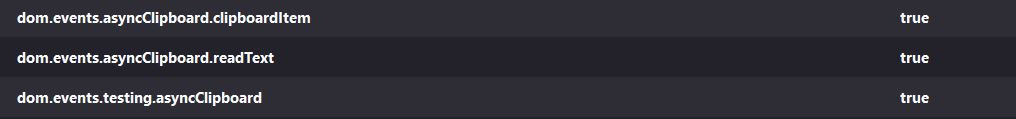Unable to paste into Outlook/microsoft 365 in firefox browser
I am not tech savvy. Have been using FF for years now. Today - out of the blue - I am unable to paste anything into Outlook Email/microsoft 365 when in the FF browser. Can do it in other browsers but not FF. Any tips or ideas? This is killing my productivity!
所有回覆 (2)
I have no issues with the process. see screenshot Did you try with Firefox in Safe Mode? https://support.mozilla.org/en-US/kb/diagnose-firefox-issues-using-troubleshoot-mode#w_how-to-start-firefox-in-4troubleshoot-modesf5safe-modesf
MODERATOR NOTE:
Recommendations to flip dom.events.testing.asyncClipboard to true are a fundamentally bad idea. This pref was meant for automated testing, and bypasses all security/permission checks on clipboard access.
If you toggle this pref, any site has full access to your clipboard all the time without asking you or you even noticing so we suggest that you do not touch that pref.
Had the same problem with firefox and outlook web.
My solution was:
open "about:config" in firefox (type it in the webadress line and hit enter)
accept the risk in the pop up
type "clipboard" in the search line
change the following settings (as shown in the image attachment) from false to true (klick on false)
restart firefox (close it & open it again)
由 Paul 於