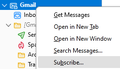Removal of unneeded Gmail folders after migration of the account to Thunderbird
During the migration to Thunderbird Gmail imported several folders (e.g., Chat( that I do not want cluttering up my clean Thunderbird account. When I try to delete them I get a FAILURE message. Is there anything to be done?
During the migration to Thunderbird Gmail imported several folders (e.g., Chat( that I do not want cluttering up my clean Thunderbird account. When I try to delete them I get a FAILURE message. Is there anything to be done?
被選擇的解決方法
What is the Server Type in Account Settings/Server Settings? Subscribe is only for IMAP accounts. POP only downloads the Inbox.
從原來的回覆中察看解決方案 👍 0所有回覆 (3)
Right-click the account in the Folder Pane, Subscribe..., uncheck the unwanted folders.
I don't see any option for "subscribe" when I right click on the account name in the folders pane.
選擇的解決方法
What is the Server Type in Account Settings/Server Settings? Subscribe is only for IMAP accounts. POP only downloads the Inbox.