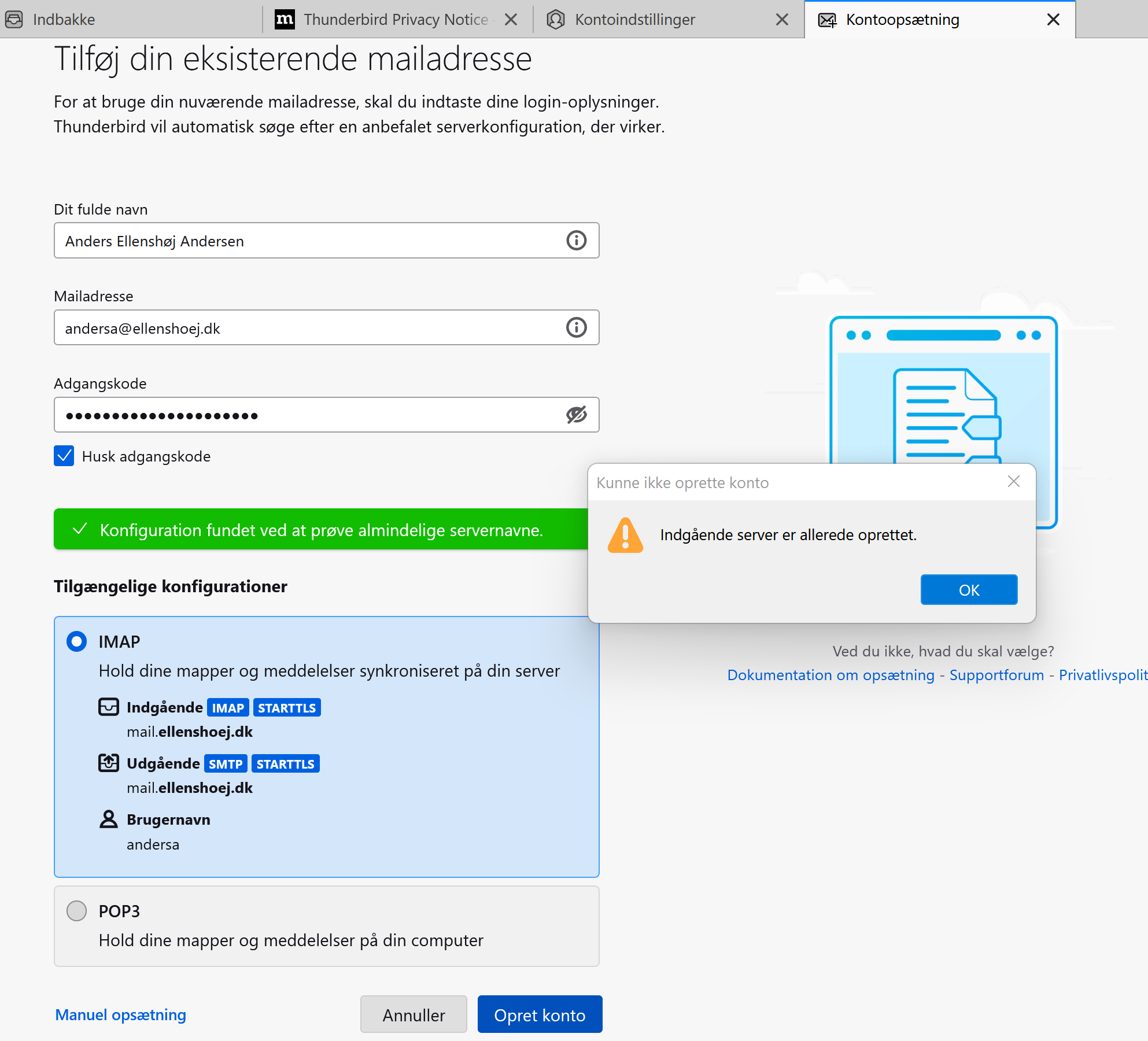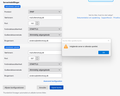Impossible to add mail account. "Ingoing server already added"
In recent versions of thunderbird, I am not able to use the wizard to add my mail account to thunderbird. When I try, I get an error popup saying the ingoing server is already added. It isn't. It is a completely fresh install of thunderbird on a new pc. There are no existing accounts at all in the settings.
My setup: I am using the hosting provider nordicway.dk with my own domain ellenshoej.dk.
The wizard is able to correctly discern most settings, except it gets the username wrong. The username should be the whole emailaddress, but it guesses to only use the username part, in front of the @-sign.
I attach a screenshot of the error popup.
If I go into manual settings and enter the correct username and try again, I still get the same error. (screenshot 2).
Even clicking Advanced configuration (blue link above the buttons) gives the same popup.
The only workaround I have found is to bypass the wizard completely all the way from the start. This can be done by only entering your name and email, then immidiately clicking manual setup and advanced configuration. This creates a blank entry in the settings. (screenshot 3) You can now enter all server settings manually, and then everything will work. But the wizard is completely broken for me.
所有回覆 (1)
Thanks for sharing. I regularly see posts with that problem, and telling them to bypass the password has been consistent in working, not dissimilar from your experiences. I will upload this possible bug to one more familiar with the code than I. Thank you.