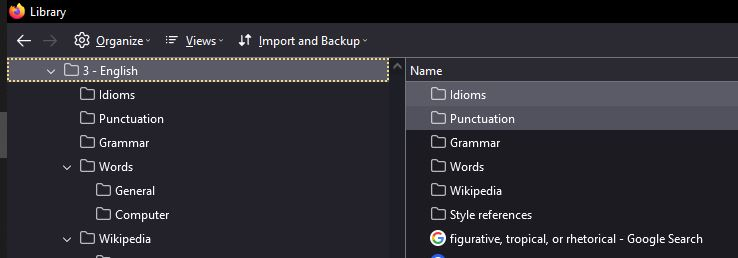Library Folders
How to open all sub folders simultaneously in Library to see all my content.
On the left side of the 'Library' is the list of folders with sub folders in them. These show up great on the left....BUT...I would like to open all the sub folders on the right to view the contents as one long list.
In the picture attached is folder '3 - English' on the left.
-The nested folders 'Idioms' 'Punctuation' 'Grammar'...etc., in the right side are not opened.
How can I have these open on the right to show all their content also?
所有回覆 (1)
The panel on the right can only show the content of the folder that is selected in the left panel, you can't see the content of other folder you see listed. You can type a search term or a character like a colon (:) in the search bar at the top to see all bookmarks.