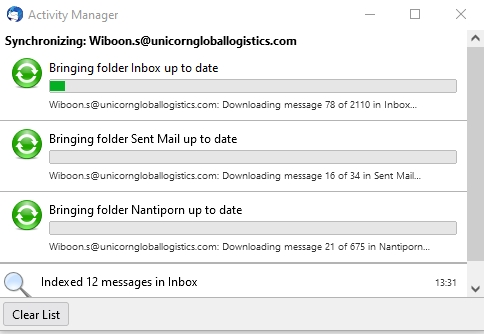How do I speed up Email Synchronize from Gmail to TB ? (IMAP)
My company use the GMAIL/IMAP which my email always get a bunch of message (300-500 Emails daily) I normally saw TB bringing inbox up to date very fast and download email 1 by 1 within 2 seconds at least.
Somehow , this week ... TB was slowing down for downloading new message & message body on my inbox. Please help to advise.
所有回覆 (1)
Gmail imposes bandwidth limits as explained here https://support.google.com/a/answer/1071518?hl=en
Your screenshot shows Thunderbird in the process of downloading a large number of messages. The only thing you can do, is limit data transfer between Thunderbird and Gmail. By default, Thunderbird will synchronize/download ALL messages in ALL subscribed IMAP folders. That will quickly hit the bandwidth limit. In Account Settings, however, you can choose which IMAP folders Thunderbird should synchronize, and also further limit the age and/or size of messages that it should download. That's what you should do. Refer to Thunderbird and Gmail and IMAP Synchronization for details.