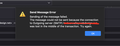Thunderbird stopped sending emails for all of my accounts... nothing changed. Just suddenly stopped
I went to send an email this afternoon and I kept getting this error Sending of the message failed. The message could not be sent because the connection to Outgoing server (SMTP) myserver.com was lost in the middle of the transaction. Try again.
Nothing has changed in my SMTP settings, nothing has changed on my computer, nothing has changed with my service provider.
I have verified all of my SMTP settings and my passwords.
I am able to send emails from cpanel (Roundcube) just not Thunderbird
Thunderbird version 102.10.1 OSX 10.15.7 Mail provider: GoDaddy/Cpanel
所有回覆 (1)
I contacted Comcast and they tell me the problem is in my Thunderbird outgoing How do I check/change my outgoing email setting w/Thunderbird?