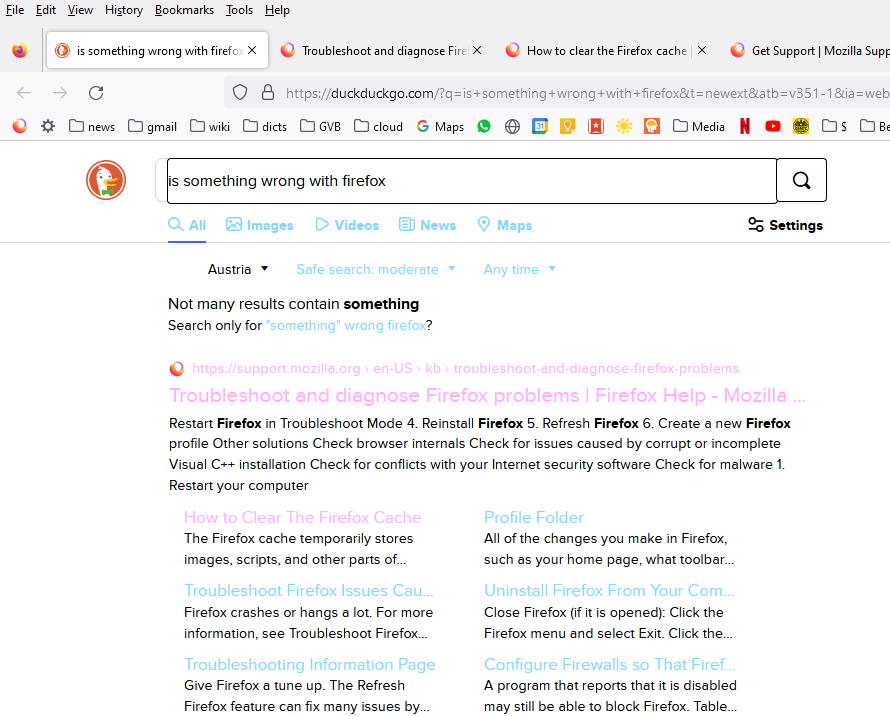colors of links are incorrect
The link colors are suddenly incorrect. Normally the links are blue and the visited links are purple, but now they are pastel light-blue and pastel pink. This problem is not in Edge or Chrome. I am using Firefox 113.0.1
I have tried - rebooting windows - windows shutdown, wait, restart - changing the firefox website appearance and themes (auto, dark, light) Still no solution. Any ideas? Thanks.
被選擇的解決方法
Start Firefox in Troubleshoot Mode to check if one of the extensions ("3-bar" menu button or Tools -> Add-ons -> Extensions) or if hardware acceleration or if userChrome.css/userContent.css is causing the problem.
- switch to the Default System theme: "3-bar" menu button or Tools -> Add-ons -> Themes
- do NOT click the "Refresh Firefox" button on the Troubleshoot Mode start window
- https://support.mozilla.org/en-US/kb/diagnose-firefox-issues-using-troubleshoot-mode
- https://support.mozilla.org/en-US/kb/troubleshoot-extensions-themes-to-fix-problems
所有回覆 (6)
Make sure you haven't enabled High Contrast mode in the OS settings.
Make sure you allow pages to choose their own colors.
- Settings -> General -> Language and Appearance -> Colors -> Manage Colors
"Override the colors specified by the page with your selections above"
Try "Never" if the default "Only with High Contrast themes" isn't working.
Hi co-rel, thanks for answering. The "Override the colors specified by the page" was already set to None. Changing it back and forth has no effect.
I was not having this problem last week, and I am not aware of making any changes to any settings.
I share a Logitech K780 Keyboard between two laptops; on the one Laptop I have this problem only starting this week, on the other I do not have the problem.
Thanks for any further hints you may have.
It is possible that your browser is using the colours for dark mode. Enter about:config in the address bar and you can see these preferences. browser.anchor_color browser.anchor_color.dark browser.visited_color browser.visited_color.dark
https://support.mozilla.org/en-US/kb/about-config-editor-firefox
選擇的解決方法
Start Firefox in Troubleshoot Mode to check if one of the extensions ("3-bar" menu button or Tools -> Add-ons -> Extensions) or if hardware acceleration or if userChrome.css/userContent.css is causing the problem.
- switch to the Default System theme: "3-bar" menu button or Tools -> Add-ons -> Themes
- do NOT click the "Refresh Firefox" button on the Troubleshoot Mode start window
You can check the :visited color in the Inspector.
You can right-click and select "Inspect" to open the built-in Inspector with this element selected.
@Terry - I checked the about:config, and those values seem to be correct. Thanks for the hint anyway.
@cor-el - I started in Troubleshoot Mode and the problem was resolved. I then restarted in normal mode and the problem remained resolved. However, I didn't knowingly change anything - settings still the same, no add-ons or extensions changed. Just start in Troubleshoot, then start in normal mode. Using the Inspector is now moot.
Anyway, I am a happy camper again - thanks for your help. ciao -jOhn+ny-
由 jOhn+ny 於