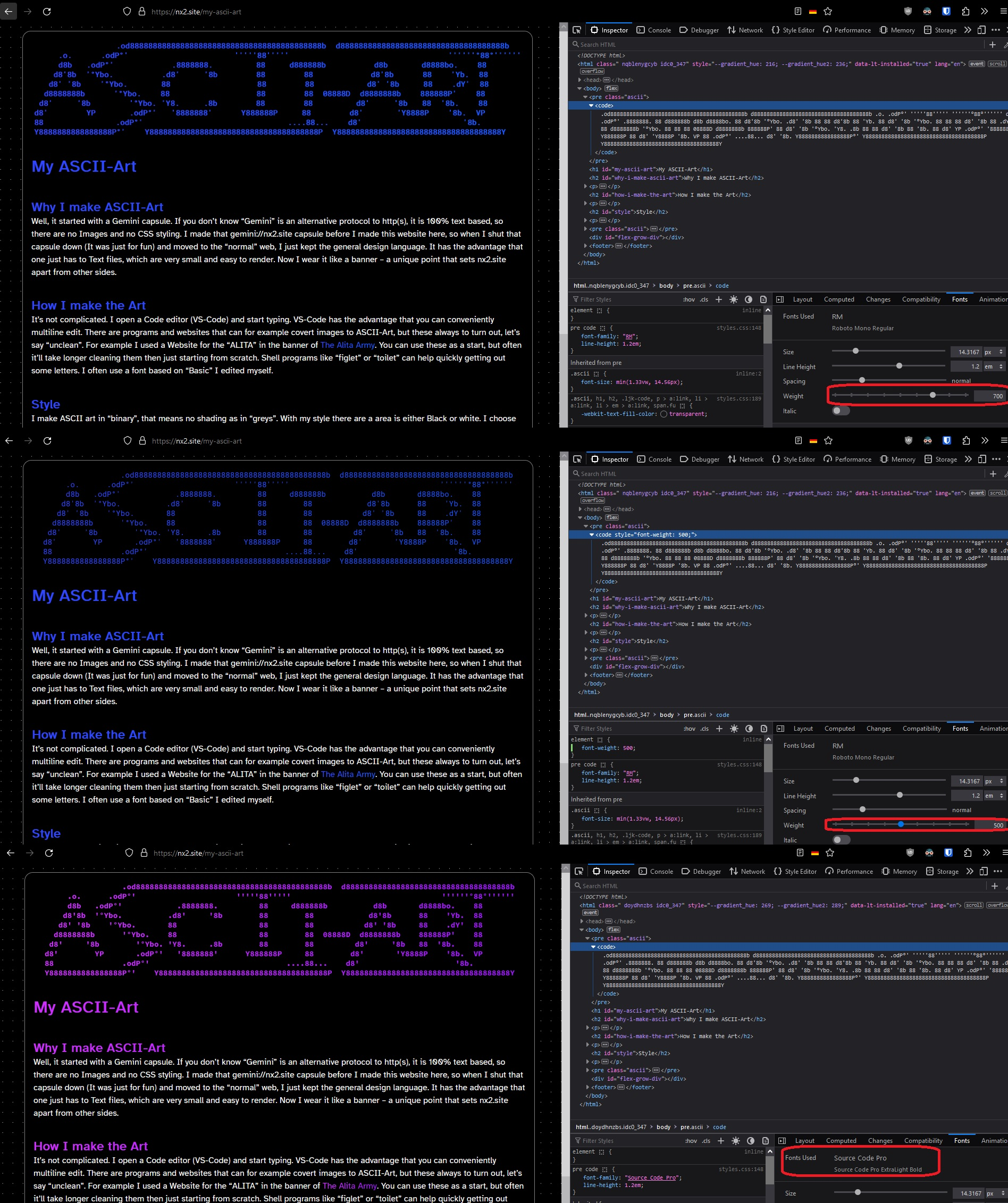Firefox Windows displays Monofont not as monofont
Since `monospace` means something diffrent on every device, and I need consistency between clients I use `Roboto Mono` on my Website as ASCII-Art font. For some reason Firefox on Windows cannot render the font properly (view image). What can i do to fix this? The problem presists across my desktop and Laptop. See for yourself https://nx2.site/my-ascii-art (I cannot guarantee this is always up + In the future it's hopefully fixed?)
被選擇的解決方法
Thanks for the help, the problem unfortunately remains in troubleshoot-mode aswell. I can also not really imagine that it's a "my machine" problem, since it occurs on 2 of my devices and on the Desktop of a freind aswell (again just Firefox, not Opera or Chrome)
The Issue only occures with the bold Font, thats becasue Roboto mono doesn't supprt my choosen weight of 700. So I switched to Source Code Pro (which does support it), now it works. (view image)
I'd still argue that it's weird that it worked on every OS-Browser Combo exept Windows+Firefox.
Resolved.
從原來的回覆中察看解決方案 👍 0所有回覆 (3)
Did you make sure to include the space characters in the same element as the monospace characters because otherwise you may end up with normal spaces that have a different length than monospace space characters. A recent thread you can look at:
- /questions/1412335 1, Strange formatting of <B> inside <PRE>, and 2, Unexpected formatting of bogus <D> element
由 cor-el 於
OK, I tested it and it looks fine for me. Are you using extensions that can block remote fonts ?
You can right-click and select "Inspect" to open the built-in Inspector with this element selected.
- https://firefox-source-docs.mozilla.org/devtools-user/page_inspector/how_to/open_the_inspector/
- https://firefox-source-docs.mozilla.org/devtools-user/page_inspector/how_to/examine_and_edit_html/
You can check in the Rules tab in the right panel in the Inspector what font-family is used for selected text. You can check in the Fonts tab in the right panel in the Inspector what font is actually used because Firefox might be using a different font than specified by the website.
選擇的解決方法
Thanks for the help, the problem unfortunately remains in troubleshoot-mode aswell. I can also not really imagine that it's a "my machine" problem, since it occurs on 2 of my devices and on the Desktop of a freind aswell (again just Firefox, not Opera or Chrome)
The Issue only occures with the bold Font, thats becasue Roboto mono doesn't supprt my choosen weight of 700. So I switched to Source Code Pro (which does support it), now it works. (view image)
I'd still argue that it's weird that it worked on every OS-Browser Combo exept Windows+Firefox.
Resolved.