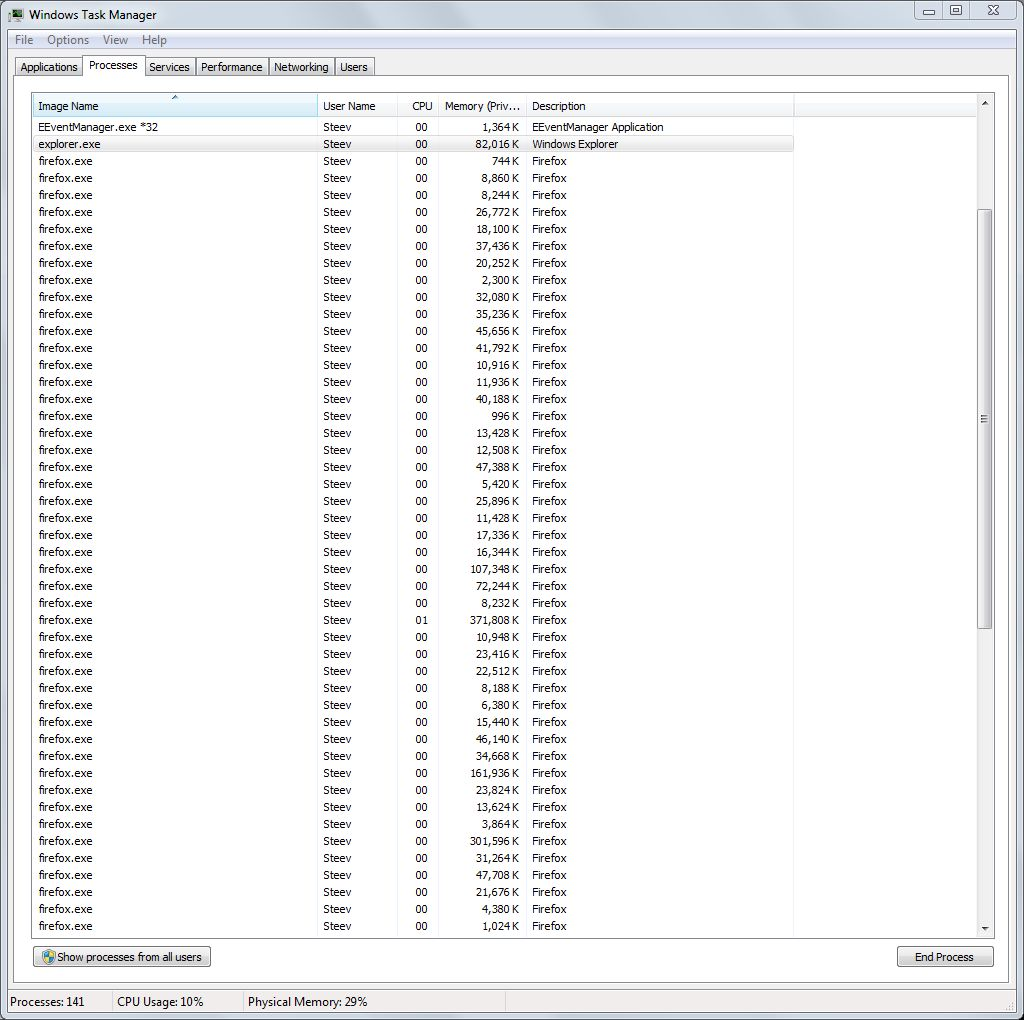How do I eliminate tracking protection globally?
The "shield" icon for turning off tracking protection cannot be turned off completely. It seems you have to do this for every single website. This feature (curse) makes almost all websites non-functional. How do I turn this off completely? If I cannot eliminate this I will change to another browser.
所有回覆 (7)
Why would you want to disable ETP for all websites globally ?
You can do this via the ETP settings in "Settings -> Privacy & Security". Click the Custom radio and deselect all choices. You may still want to block from cross-site cookies or cookies from unvisited websites though.
I have already done this. The shield symbol still pops up and I have to disable ETP for every website separately. This is not a tool, it's a curse that makes almost all websites non-functional. Why isn't there simply a "disable" radio button? This is enough for me to switch to Opera or something else. FireFox is FireFucked.
If you disable all ETP settings then ETP shouldn't block content even if the slider is still in the 'on' position.
Do you experience issues on websites that disappear if drag the slider to the off position ?
No. Most websites only work if I turn off ETP. Otherwise they can't seem to load and display everything, or some java scripts and forms do not work. Here is how I'm setup. The shield is always there, even on this message page.
I wouldn't expect issues with ETP disabled unless you made changes directly on the the about:config page. Do you get an error message from the website ?
You can check the Web Console for relevant-looking messages like issues with cookies.
Can you attach a screenshot?
- https://support.mozilla.org/en-US/kb/how-do-i-create-screenshot-my-problem
- use a compressed image type like PNG or JPG to save the screenshot
I sent a screen shot with my last post of the fact that I have everything unchecked in the Custom window. What kind of screenshot are you looking for? There are no error messages, just incomplete webpages with missing images or non-functional forms, until I turn off the ETP for that site. If I cannot completely defeat ETP in Firefox then it is beyond useless. I also cannot stop Firefox from constantly insisting I update which I won't do anymore because it forgets my open tabs and I have to dig through my history to restore it. Firefox has become increasingly horrible over the past few years and I've been using it since it came out 2005. It's very slow and it often times out when connecting to links. Doesn't matter which of my 4 computers, 2 tablets, or three cell phones that I use, it's a bandwidth hog. I have one Firefox window open but there are over 50 instances of Firefox running in Task Manager. Why? Here's a screenshot of that. Firefox has become so topheavy that it is using at least 80% of my memory. It's probably time to change browsers.
You can find the current multi-process state on the Troubleshooting Information page (about:support).
- "Help -> Troubleshooting Information"
"Application Basics":<be>Multiprocess Windows and Fission Windows
"Remote Processes" (Web Content)
You can check the about:memory and about:processes pages for info about all processes. There are several toolkit.aboutProcesses prefs on the about:config page to show more info. See also the about:unloads page for info about the tabs.