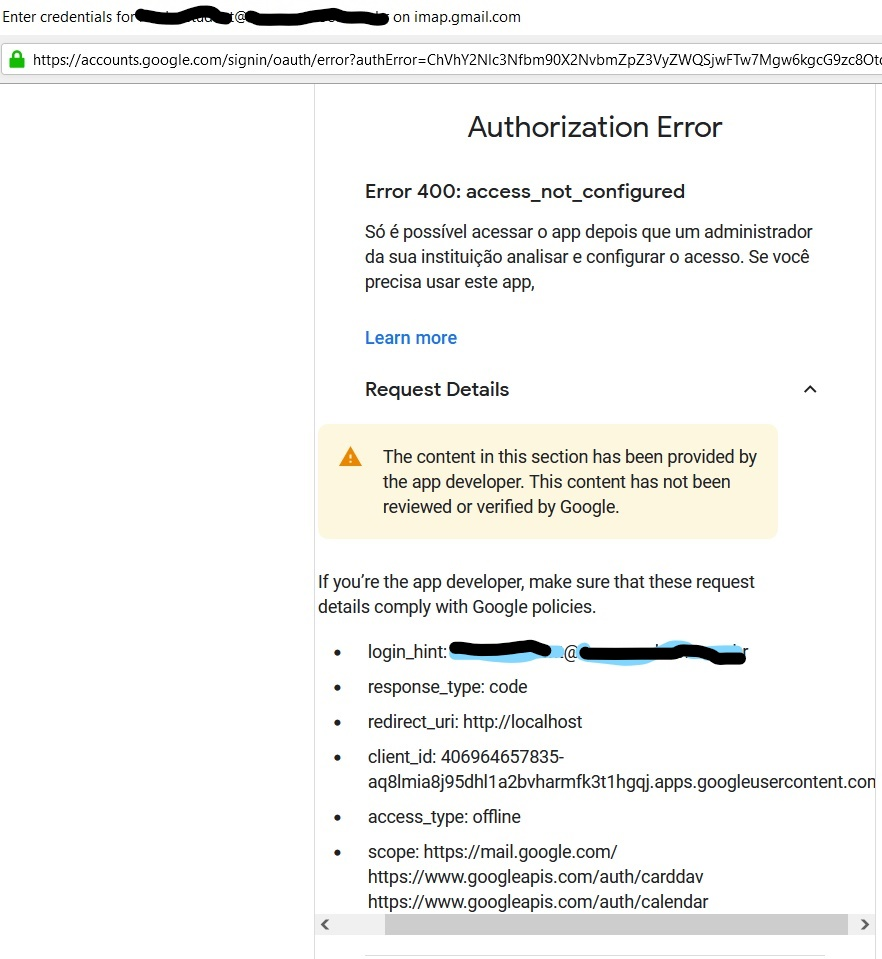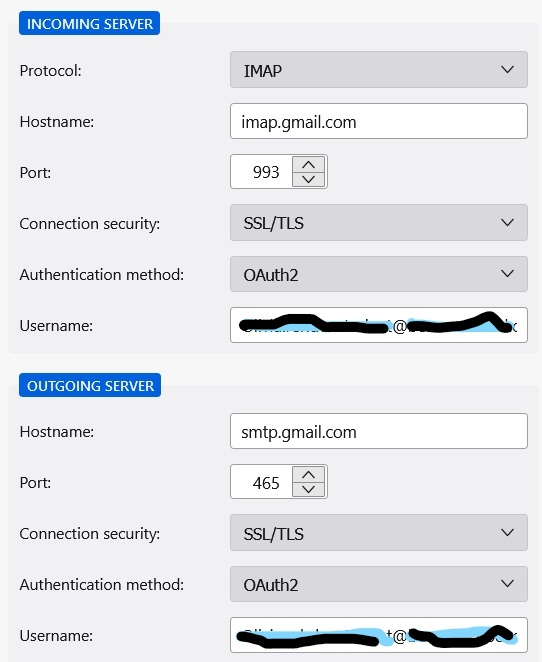Cannot connect to or add a google account "Authorization error - Error 400: access not configured"
Hello, I've been using Thunderbird with my 6 accounts for several years. Gmail, yahoo and pop accounts. Las week, 2 of the google accounts (both from the same domain, google accounts from my kid's school) started to ask for credentials and when i give them, it gives me an error ("ThundError.jpg"). I tried to remove the accounts and now I am unable to add them again - same error. I can access them from any browser. I tried other client like mailbird and it doesn't work either - same error I tried Mail from Microsoft and it works for both accounts. The configuration in gmail account for IMAP is enable ("IMAPgoogle.png") I have the cookies in TB correct configured. The authentication method for the incoming and outgoing servers is correct ("server.png") Would you have any thoughts? Thanks
所有回覆 (12)
You may want to check your allowance of 3rd party apps in your Google Security. Recent changes in Google made me have to go back in and re-enable Thunderbird there.
Go to "myaccount.google.com" Click on the SECURITY Link. Look for "Your connections to third-party apps & services".
It should show "Mozilla Thunderbird Email"
If it doesn't, you need to add it.
Thanks for the answer, but yes, Thunderbird is there, as always... I removed the allowance from one of the accounts (i have problems with 2 accounts). The other still has the allowance. Both isn't working and the one I removed the allowance cannot add it again because the error comes first.
You say you removed the accounts from thunderbird and are attempting to create the mail accounts again. First, please check to see that the old account and passwords have been completely removed from the saved passwords. This means we can rule out the problem being caused by any old saved data.
- Settings > Privacy & Security
- In Passwords section
- click on 'Saved Passwords'
- click on 'Show Passwords'
Do you see any lines - imap/mailbox/smtp/oauth that mention either of those google accounts? If yes, then please select them and click on 'Remove' Make sure there are no references to either of those accounts. click on 'Close'
Exit Thunderbird and wait a few moments for background processes to complete. Start Thunderbird. Try to add New > Existing Mail account
Report on Results.
Thank you, but yes, I have done that before. Actually, I removed all my passwords from all accounts just to be sure. After restarting, TB asked me to login in all accounts and all of them worked but those 2.
I have TB installed in 3 different computers (home, work and laptop) that I use almost every day. All of them started the same problem around the same day (difficult to say because i didn't used the 3 computers on the same day).
What I have noticed (that was the first thing I checked) that the configuration in gmail had changed and IMAP was disabled somehow. I was happy to enable it thinking that was the problem, but no...
Could it be the school (both accounts are from my kid's school) blocking the access?
Is this a child gmail account set up with Family Link? Such accounts don't allow POP or IMAP access.
No, they are not. They are regular google accounts. I have been using them in TB for 3 years now.
Not sure if you got my messages, but I did try from Thunderbird AND directly from my Hotmail account and I got the same error whether inside or outside of Thunderbird. So, I feel that proves the issue is with THEIR end, and not yours. Maybe it is THEM that needs to check their Google settings if it is a Google Account.
Thank you for your comments. I'm not sure who are THEM... the school? But it works in Outlook! it's weird...
As I mentioned, I tried to send an email to the address from outside Thunderbird. Directly from a Hotmail (Outlook) account and I got an error message saying that email address didn't even exist. SO, yeah. It's a little weird. I think it is an issue at the email server end. Not sure if you can talk to whoever is in charge of it at the school and see if others are having the same issues. Good luck!!!
Chicks_Hate_Me, thanks for your help.The address doesn't exist because you didn't use the correct one. I was trying different tests to check if the error changed without success. The print I sent may be using another email, but the error is the same!
"Authorization error - Error 400:"
This is a google workspace error. Not an email error as such.
My guess just based on you mentioning a school and this type of error is someone in authority at the school has made a change and now you can't get mail. My guess is they have decided something like only allow access to school mail accounts from school infrastructure or something equally poorly though out. Or failed to delineate they processes between students and faculty. A regular issue in education is folk not managing to separate the needs of those two groups as a practical level. Let alone manage the IT needs of the 6 year olds Vs the senior students.
I am unable to find any google responses to the 400 error and the "access not configured" part linked to that error. So I guess Thunderbird is not the only one with outdated documentation.
You might also want to add the images you refer to in your initial post that did not make it, only one is visible.
Ariana said
Hello, I've been using Thunderbird with my 6 accounts for several years. Gmail, yahoo and pop accounts. Las week, 2 of the google accounts (both from the same domain, google accounts from my kid's school) started to ask for credentials and when i give them, it gives me an error ("ThundError.jpg"). I tried to remove the accounts and now I am unable to add them again - same error. I can access them from any browser. I tried other client like mailbird and it doesn't work either - same error I tried Mail from Microsoft and it works for both accounts. The configuration in gmail account for IMAP is enable ("IMAPgoogle.png") I have the cookies in TB correct configured. The authentication method for the incoming and outgoing servers is correct ("server.png") Would you have any thoughts? Thanks
Ariana said
Hello, I've been using Thunderbird with my 6 accounts for several years. Gmail, yahoo and pop accounts. Las week, 2 of the google accounts (both from the same domain, google accounts from my kid's school) started to ask for credentials and when i give them, it gives me an error ("ThundError.jpg"). I tried to remove the accounts and now I am unable to add them again - same error. I can access them from any browser. I tried other client like mailbird and it doesn't work either - same error I tried Mail from Microsoft and it works for both accounts. The configuration in gmail account for IMAP is enable ("IMAPgoogle.png") I have the cookies in TB correct configured. The authentication method for the incoming and outgoing servers is correct ("server.png") Would you have any thoughts? Thanks