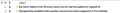Color of header row in message pane
This is a follow-up to a previously asked question that is now archived but which did not receive a solution (Colour of header row in message pane, i.e Subject, Recipient etc. https://support.mozilla.org/en-US/questions/1363618).
Is there a way to color or OTHERWISE CHANGE the appearance of the header row above the messages so that the header row is clearly different in appearance from the message list?
I have Thunderbird 102.12.0 installed in Windows 11. I'm not a computer expert so the simplest and easiest solution is what I'd like. Thanks.
所有回覆 (4)
No solution, but a comment: when 115 rolls out, current techniques for color may be obsolete, as my own usercontrol file, which had many color settings, does not work with the beta. So, even if you get the solution you seek, it may not work in near future.
The method given here still works in TB 102, but it will need to be modified for the next release, TB 115.
Help/More Troubleshooting, Profile Folder, Open Folder, close TB, create a new folder named chrome, create a new document in chrome with a text editor, name it userChrome.css, Save as type: All files *.*, copy in the above code, change the colours and numbers as desired. Double-click toolkit.legacyUserProfileCustomizations.stylesheets to true in Settings/General/Config. editor, restart TB.
This is the easiest and simplest method to achieve the result.
Thanks to david and sfhowes for your replies. I know my request is not a big deal, mainly aesthetics/appearance but it would be nice if the header row could be noticeably different from the message list in some way (spacing, font, color or other). Is there some way this request can be shared with the Mozilla team as something to work on for future updates? I'm no programming expert, but I would think it would be a simple tweak to the existing program.
cvancant said
Thanks to david and sfhowes for your replies. I know my request is not a big deal, mainly aesthetics/appearance but it would be nice if the header row could be noticeably different from the message list in some way (spacing, font, color or other). Is there some way this request can be shared with the Mozilla team as something to work on for future updates?
Try using the feedback link one the help menu. It will take you here. https://connect.mozilla.org