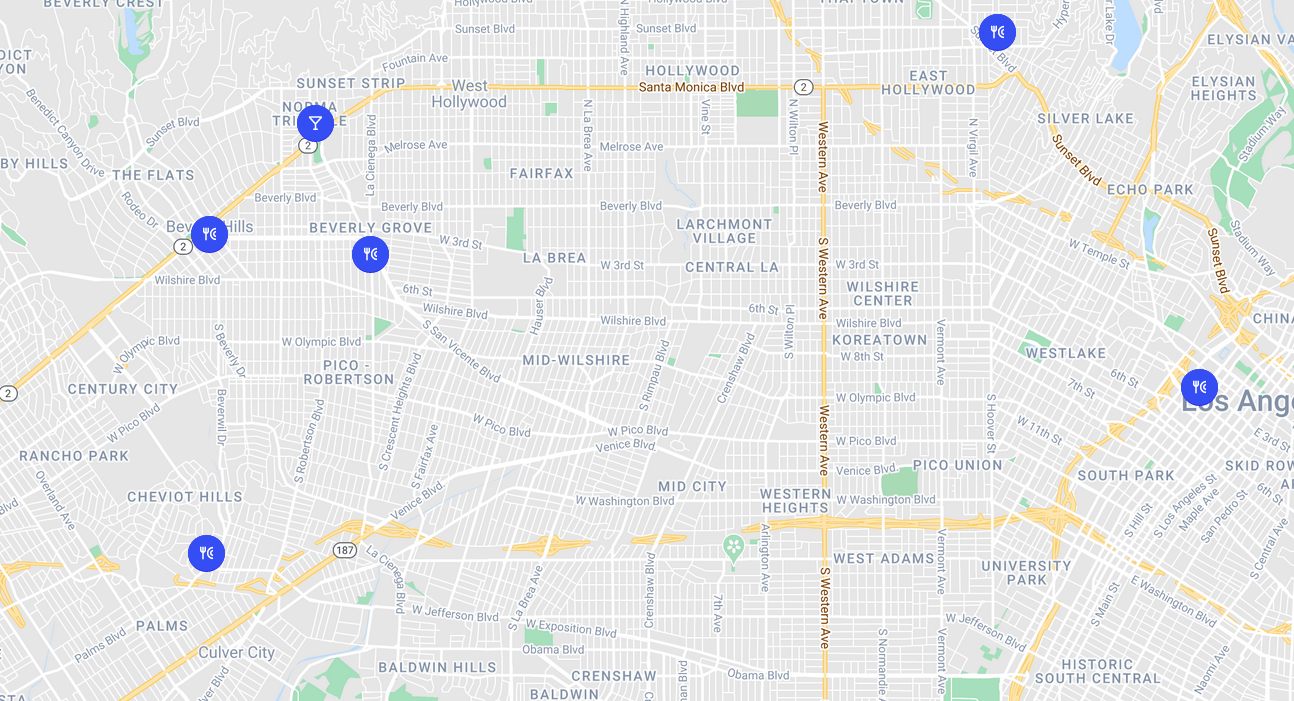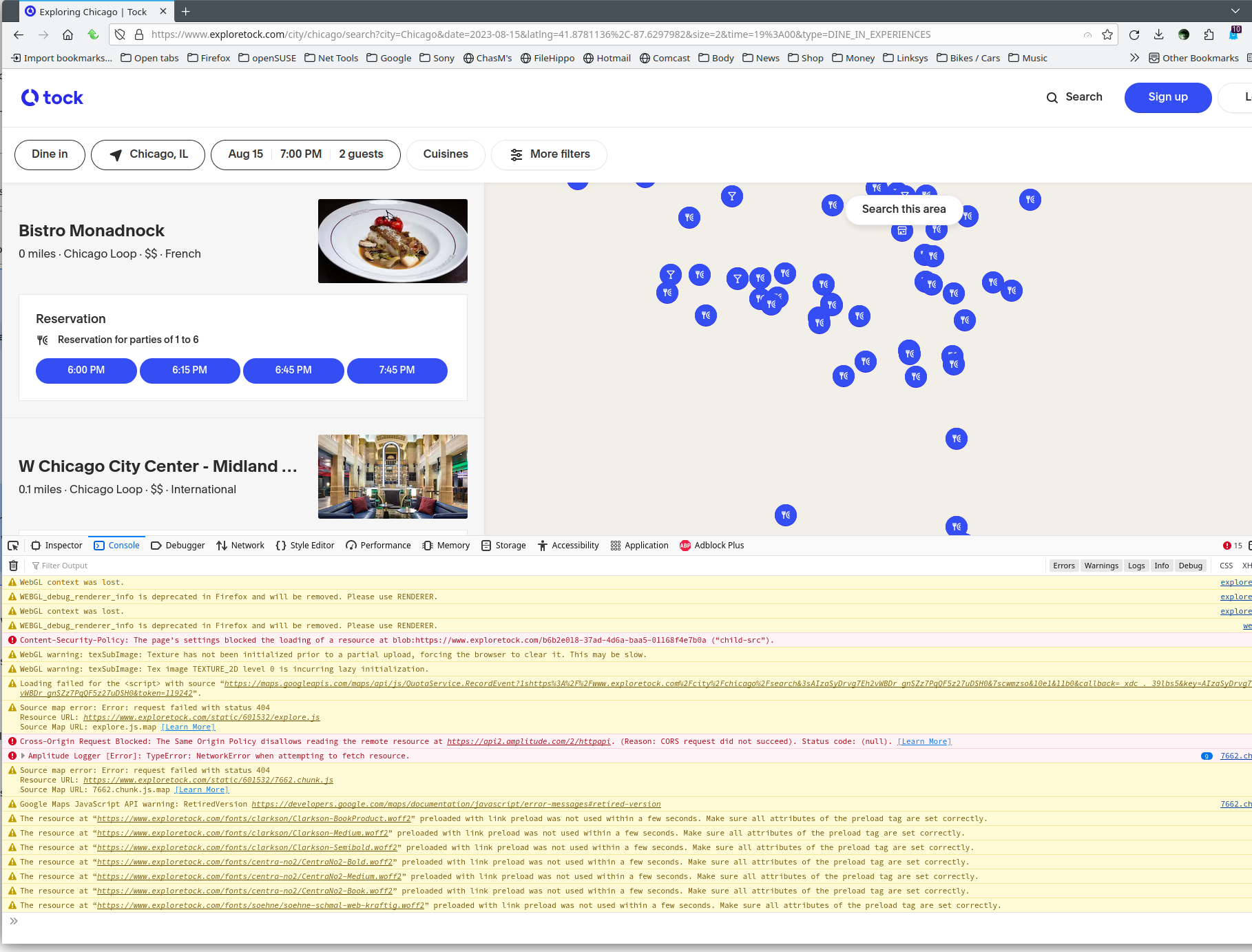Embedded Google Maps not working on Firefox
Ever since I switched to Firefox I've noticed many websites with embedded Google Maps don't work properly on Firefox. It got really annoying but I ended up opening those websites on Chrome. I tried troubleshooting by clearing cache, disabling themes, and trying private mode but no dice. After some searching I came across a suggestion to disable WebGL (set webgl.disabled to true in about:config). That fixed the map issue but wondering if there's a solution that allows me to use these websites without disabling WebGL.
Attaching screenshots of the map issue with WebGL enabled and the fix with WebGL disabled.
所有回覆 (3)
Links to replicate the issue please.
Two examples below: www.exploretock.com/ www.dayuse.com/
I'm able to replicate the issue.
由 jonzn4SUSE 於