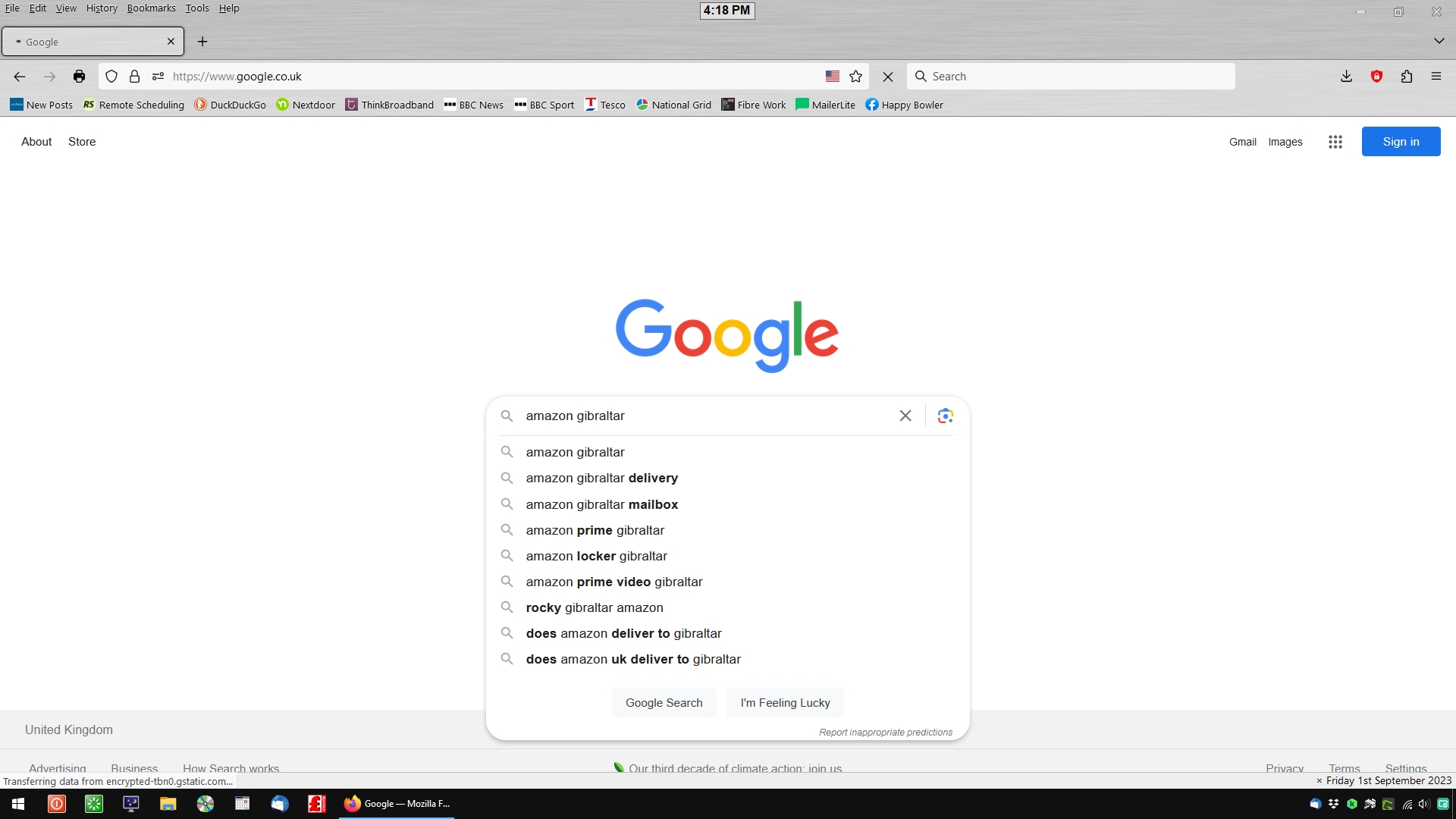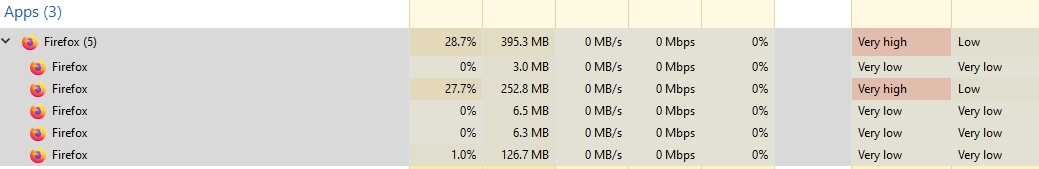Firefox freezes for approx 45 seconds when using Google search (google.co.uk)
Firefox 117.0 Windows 10
When using Google search the screen locks and the cpu goes high. After approx 45 seconds the results are displayed. This does not happen using DuckDuckGo as the search engine. Google search is fine in Pale Moon and Edge. I have attached screen prints of the Firefox screen (the connection circle is constantly rotating during the 45 seconds) and a screen shot of Task Manager. This has only started happening since updating to 117 yesterday.
Thank you
Peter
被選擇的解決方法
Just an update should other users have the same problem. I turned off 'inject scripts into web traffic...' in Kaspersky, Security settings, Network settings and the problem was resolved. I removed the Kaspersky extension as it proved unnecessary. (Screen print attached).
從原來的回覆中察看解決方案 👍 3所有回覆 (5)
Possibly AdBlocker Ultimate. Does it still happen in Troubleshoot Mode?
Thanks for your response zeroknight. I have done the following: Disabled AdBlocker, restarted Firefox - same problem. Problem still exists in Troubleshoot Mode. Problem still exists when Kaspersky protection paused. I loaded the latest beta but still there.
Looks like it is now affecting DuckDuckGo though with only a 25 seconds hang.
Others users have reported performance issues if you don't have the Kaspersky companion extension installed.
Thanks zeroknight. I have installed the extension and, so far, the problem has disappeared. Will monitor over the next couple of days but I will assume it has solved the problem.
Thank you again
選擇的解決方法
Just an update should other users have the same problem. I turned off 'inject scripts into web traffic...' in Kaspersky, Security settings, Network settings and the problem was resolved. I removed the Kaspersky extension as it proved unnecessary. (Screen print attached).