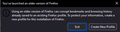Win10: Upgrading from FF 115.1 64-bit using link on 115.2 release notes page, installed 102.15 32-bit
Current OS: Win10 22H2 x86 [64-bit]
Was running FF 115.1.0 ESR [64-bit] and wanted to upgrade to the latest ESR [115.2.0 64-bit] Using this 115.1 on following release notes page, clicked the blue 'Download Firefox ESR' button www.mozilla.org/en-US/firefox/115.2.0/releasenotes/
[this blue button link is https://download.mozilla.org/?product=firefox-esr-latest-ssl&os=win&lang=en-US]
This downloaded file 'Firefox Setup 102.15.0esr.exe' i.e. this is the latest 102, and not 115 As I didn't notice this was not the expected version [doh! My weak excuse is I switchedg the 15 and 2], I went ahead and installed this earlier version ontop of my existing, getting the usual prompts
When I ran the 'new' FF, I got a 'You've launched an older version of Firefox' dialog Process explorer shows this app as ver 102.15.0.8634 32-bit app
I used another browser to download 115.2.0 64-bit 'Firefox Setup 115.2.0esr.exe' and installed atop then all was ok
So apart from why it downloaded the older version, shouldn't running the 102 install ontop of 115 prompt user that 1) installing an earlier version 2) installing 32-bit app when previous was 64-bit
This could have been v confusing to some users so just wanted to point it out...
FYI: I previously ran 102.14 ESR before upgrading it to 115.1 a few weeks ago
P.S. I think issue 2) has happened to me before - I didn't notice for a while [so switching bit width is transparent...impressive :-)]
所有回覆 (2)
The latest supported Firefox ESR version is still 102.15.0, this is the last version for the 102 branch and with the next version the move to 115.3.0 will happen. There is always an overlap to allow administrators to test the new version and prepare it before their user get it.
You can use the version selector on this page to get the 115.2.0esr version.
cor-el - thanks for your reply
When running the install .exe, I still think that should get a warning [dialog?] indicating that installing an earlier version [v102] ontop of an existing install of a later version [v115] to avoid [my] later confusion...but maybe I'm too easily confused?!