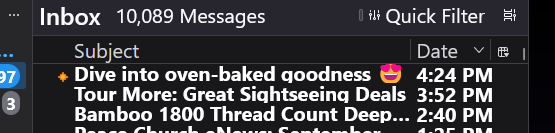Making Thunderbird's Inbox Appear Less Crammed
I really like Thunderbird overall, and I want to replace Outlook with it on my personal laptop, but I really dislike how busy/crowded the UI seems to be. Specifically I'm trying to figure out what the easiest/most effective way to space out the entries in Inbox list would be. Ideally, I would like something to replicate the purpose of the lines, spacing, color coding/different font sizes that all help differentiate entries in the inbox in Outlook. I have looked in the settings, and increased the font size, which helped a bit. But not enough. For reference, here is the same section of emails in Outlook vs. Thunderbird.
I really like Thunderbird overall, and I want to replace Outlook with it on my personal laptop, but I really dislike how busy/crowded the UI seems to be. Specifically I'm trying to figure out what the easiest/most effective way to space out the entries in Inbox list would be. Ideally, I would like something to replicate the purpose of the lines, spacing, color coding/different font sizes that all help differentiate entries in the inbox in Outlook. I have looked in the settings, and increased the font size, which helped a bit. But not enough. For reference, here is the same section of emails in Outlook vs. Thunderbird.
所有回覆 (2)
That's exactly what I was looking for, thank you!