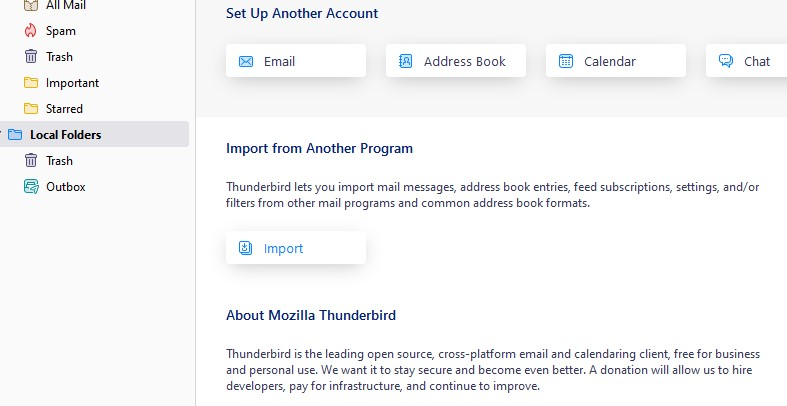Trying to import .mbox from Gmail, not seeing any options
All of the help documentation I've found for importing MBOX emails downloaded from an old Gmail account doesn't match what I'm seeing in my version of Thunderbird (115.3.2). Whether I access "Import" from the Tools or the Local Folders tab, I don't get an option to import mbox (see screenshots).
What am I doing wrong? Am I looking in the wrong place? Did I download my folders/files incorrectly from Gmail in June?
所有回覆 (2)
- exit TB - copy the mbox to the Mail/Local folders folder - restart TB and the folder and messages should appear
I also need a hand with this issue.
Where is the mail/local folders folder mentioned above?
Thank you.