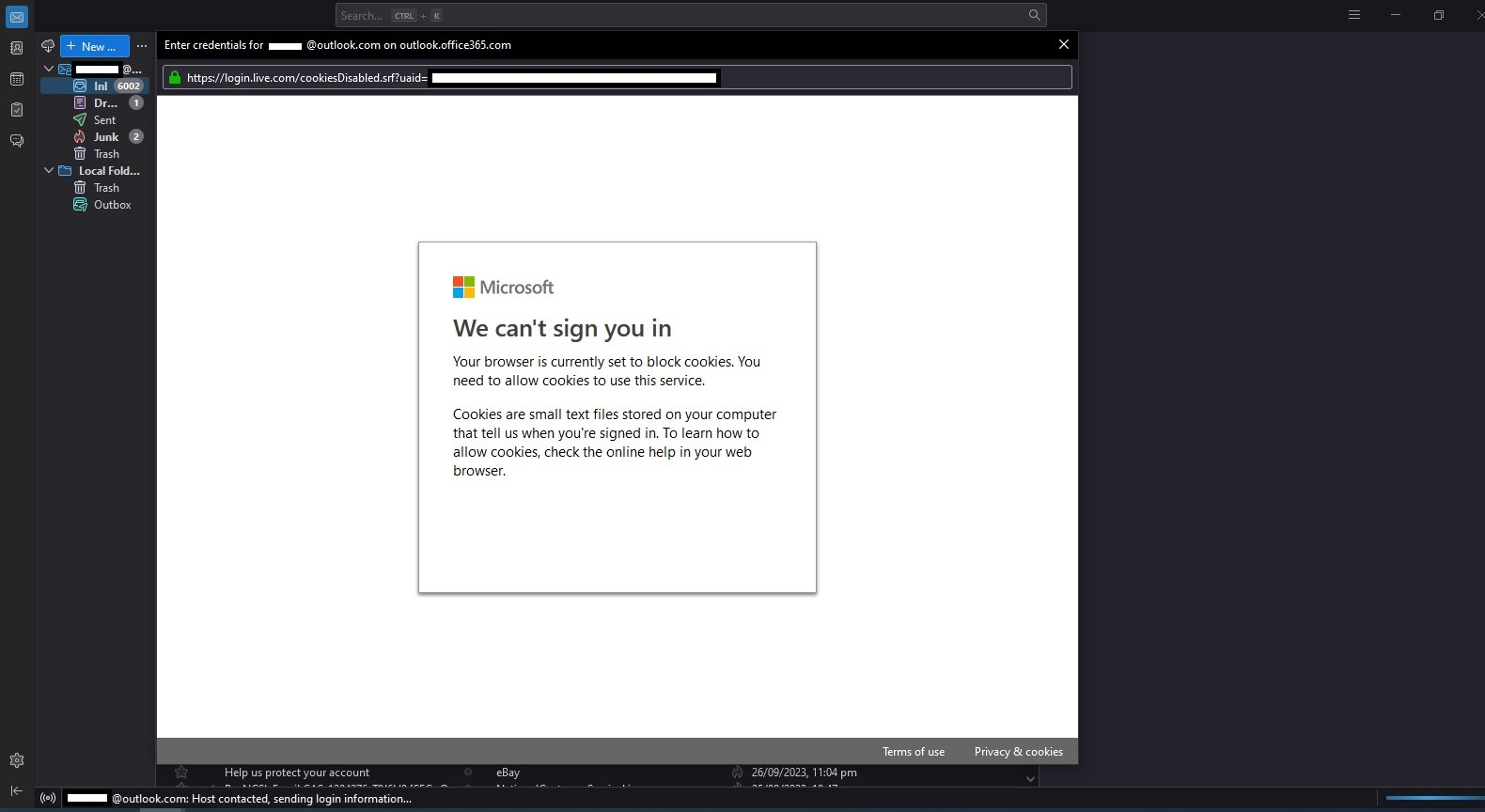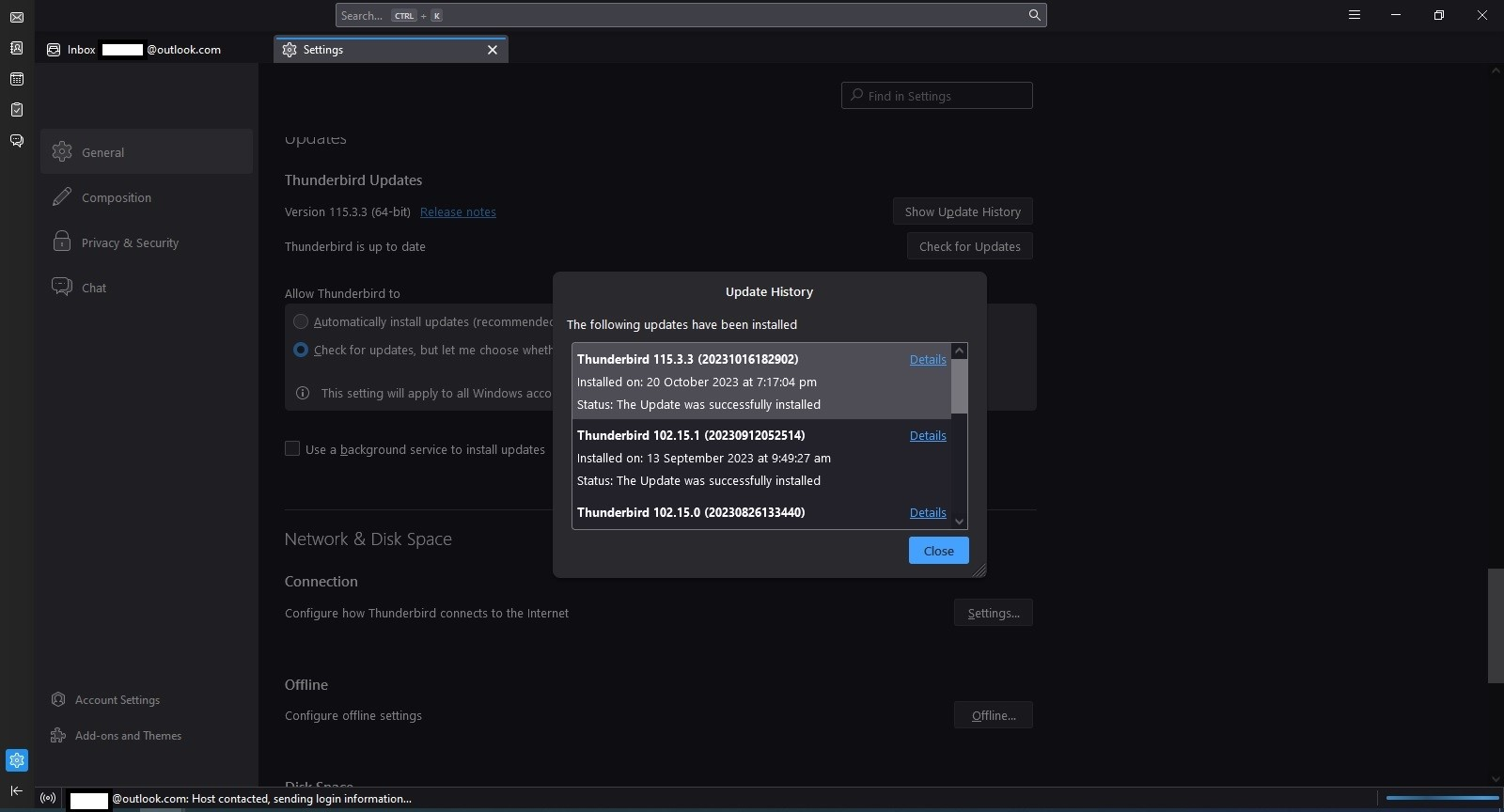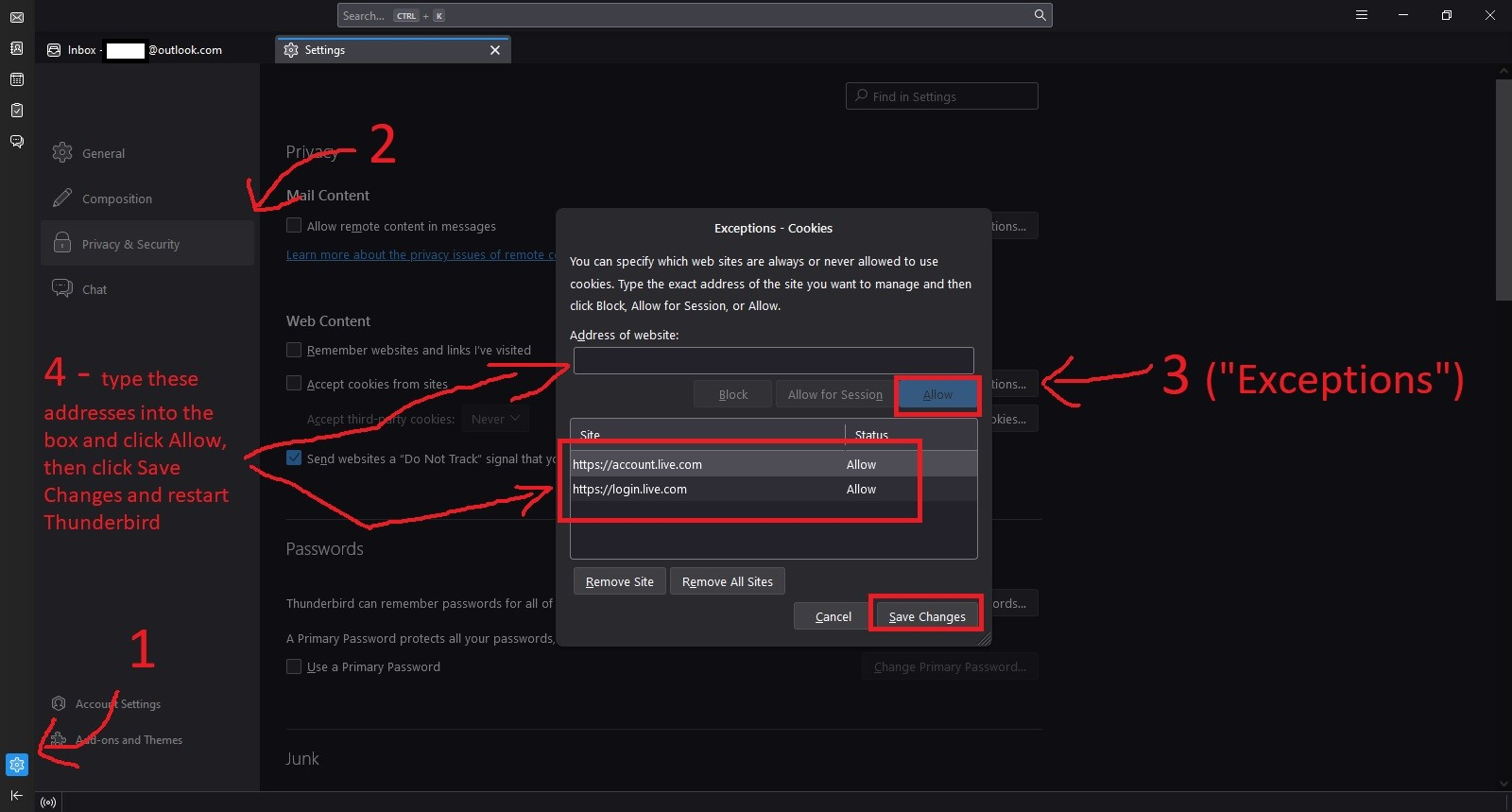Thunderbird v. 115.3.3 bug - cannot log in
Thunderbird recently updated to version 115.3.3, and ever since I get an error message when trying to send or receive mail. A browser window pops up in Thunderbird advising me that I can't log in because my browser is set to block cookies. (See screenshots.)
I'm not sure which browser this is even referring to. It's true I have cookies disabled in Thunderbird and Firefox (as much as possible), but I don't think this is the cause of the problem. I have tried enabling cookies in Thunderbird and Firefox, but this has not helped. Also, I have always had cookies disabled in Thunderbird and Firefox, but I have never seen this problem until the update to 115.3.3.
Is there a way to fix this without rolling back to a previous version of Thunderbird? If not, how can I roll back to a previous version of Thunderbird?
Your help is appreciated.
被選擇的解決方法
Cookies must be accepted in TB Settings/Privacy & Security to allow OAuth2 authentication to store a token in Saved Passwords. Accept cookies for at least login.live.com in Exceptions. Same applies for other providers that apply OAuth2, such as gmail, AOL and Yahoo.
從原來的回覆中察看解決方案 👍 1所有回覆 (2)
選擇的解決方法
Cookies must be accepted in TB Settings/Privacy & Security to allow OAuth2 authentication to store a token in Saved Passwords. Accept cookies for at least login.live.com in Exceptions. Same applies for other providers that apply OAuth2, such as gmail, AOL and Yahoo.
Much obliged sfhowes.
If anybody else has this problem, you may also have to add account.live.com to your exceptions list, and don't forget to add the https:// at the start. Please see the attached picture if you have trouble.