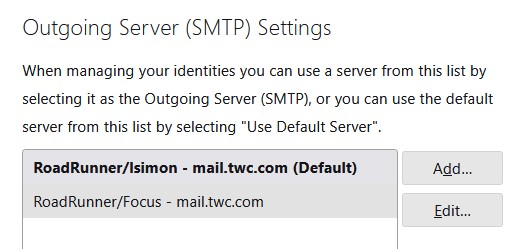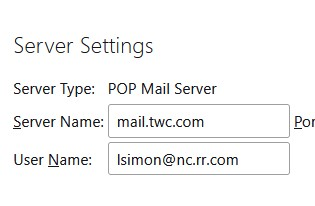email error
I cannot send emails. I've been using Thinderbird for probably 20 years, this is a new one. I'm just using the Reply function. I checked the SMTP settings and they are still the same.
Sending of the message failed. An error occurred while sending mail. The mail server responded: <lsimon@nc.rr.com> sender rejected. 'The email address you are sending as must match the email address you used to auth.' Please check your SMTP settings. AUP#Out-1500. Please verify that your email address is correct in your account settings and try again.
所有回覆 (13)
Do you have multiple accounts, and is each one sending through an smtp with matching credentials? The error suggests you're sending from account A through the smtp with account B's User Name.
I have two accounts and the SMTP user names each match.
Lowell Simon said
I have two accounts and the SMTP user names each match.
Not according to your mail provider they do not. THat is exactly what that error message they are sending you says. They do not match.
Goto the outgoing server (SMTP) in account settings and make sure you have two entries there with clear and distinct names. NO RoadRunner repeated etc.
Now go to the incoming accounts and confirm that the associated SMTP server for each identity is actually the ones for each identity you think they are.
Now go to one of the mails that you replied to and click reply again. Is the from information on the reply what you expect. Thunderbird has some odd rules about what SMTP account to use, and my feeling is any use of unified folders sees the "default" SMTP server selected for replies. But I might be wrong. But again confirmation please.
Good ideas. The two servers did have the same names, so I did what you suggest. The changes were then reflected in the settings for each address. I tried to resend and got the same message:
Sending of the message failed. An error occurred while sending mail. The mail server responded: <lsimon@nc.rr.com> sender rejected. The email address you are sending as must match the email address you used to auth. Please check your SMTP settings. AUP#Out-1500. Please verify that your email address is correct in your account settings and try again.
That error message indicates you may have assigned the wrong SMTP server to the account. Check the email address on the account and the account pointer to the SMTP server and the email id in the SMTP server setup. There is an inconsistency there.
Matt - you can see by photos they do match. Would clearing any cached info help?
please also post the smtp server settings pane.
Is this what you mean?
No. Click account settings and scroll down left side to 'outgoing server SMTP' and click the link to the server and do screenshot of that.
see below
if all is set, try setting authentication for account.
How do I do that?
Hello there
https://support.mozilla.org/en-US/kb/manual-account-configuration
Greetings Firefox volunteer
由 Googlethunderbird 於