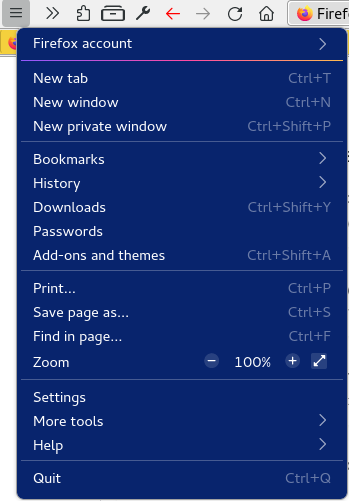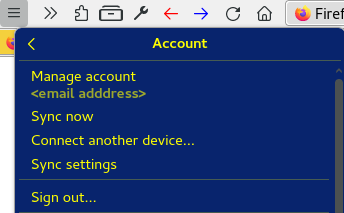Sync Now missing
Hello,
I just got a new Macbook Air and I am trying to sync my bookmarks and preference etc., from my current Macbook Pro. I read the help articles and one thing I cannot find is a "Sync Now" option on the Air. It is not under the menu icon list. I signed out of the Pro and back in. The user and PW are the same on both laptops. Hoping you can help.
Julie
所有回覆 (2)
It's in a few places. see screenshots Post screenshots of what you're seeing if it's not there. The 3rd screenshot shows tabs on other devices and versions of Firefox with the same account.
由 jonzn4SUSE 於
If you are logged in to the Sync account, then you should see your username (email address) at the top of the "3-bar" Firefox menu button drop-down list instead of Sign In. If you click this email address, then you should get a panel that includes a Sync Now button. If you hover Sync Now, then you should see a tooltip that shows the last time a sync has been done.
由 cor-el 於