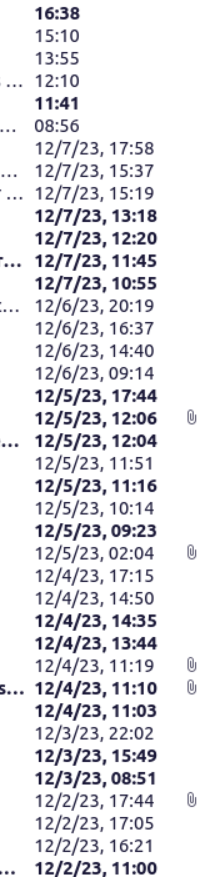Interantional date display
Hi, The date format in the email list (e.g. inbox) seems to be hardcoded to US format, ie mm/dd/yy. I have set the Date and Time Formatting under Settings/General to Application locale: English (united Kingdom) with no effect (second attachment). I then went to the Advanced Preferences and changed the intl.date_time.pattern_override.date_short to dd-mm-yyyy and this did change the dates but it is completely messed up now with dates like 07-45-2023. (First attachment). I deleted the extra parameter intl.date_time.pattern_override.date_short and it all went back to standard US format (second attachment) I am not sure what other option I have. Please advise if I missed something. Many Thanks, Levent
所有回覆 (2)
Dates follow the operating system locale. It is most certainly not hard coded. Being force fed mm-DD date formats would have this Aussie firing chips at all Mozilla and Mzla employees that poked their heads up. Interestingly these types of questions most often come from Linux users where open source has led to setting a system locale being a chore and setting such details in your chosen windowing environment does not necessarily affect the system locale.
I suggest you check with your distribution how to check your locale and set it, including the date formats.
Thanks Matt. You are right, I do use Ubuntu. I quickly checked and there seems to be a discrepancy between the GUI (I was using to set the locale parameters) and the output of the "locale" command. I will follow up with the Ubuntu forums and report my findings. Cheers, Levent