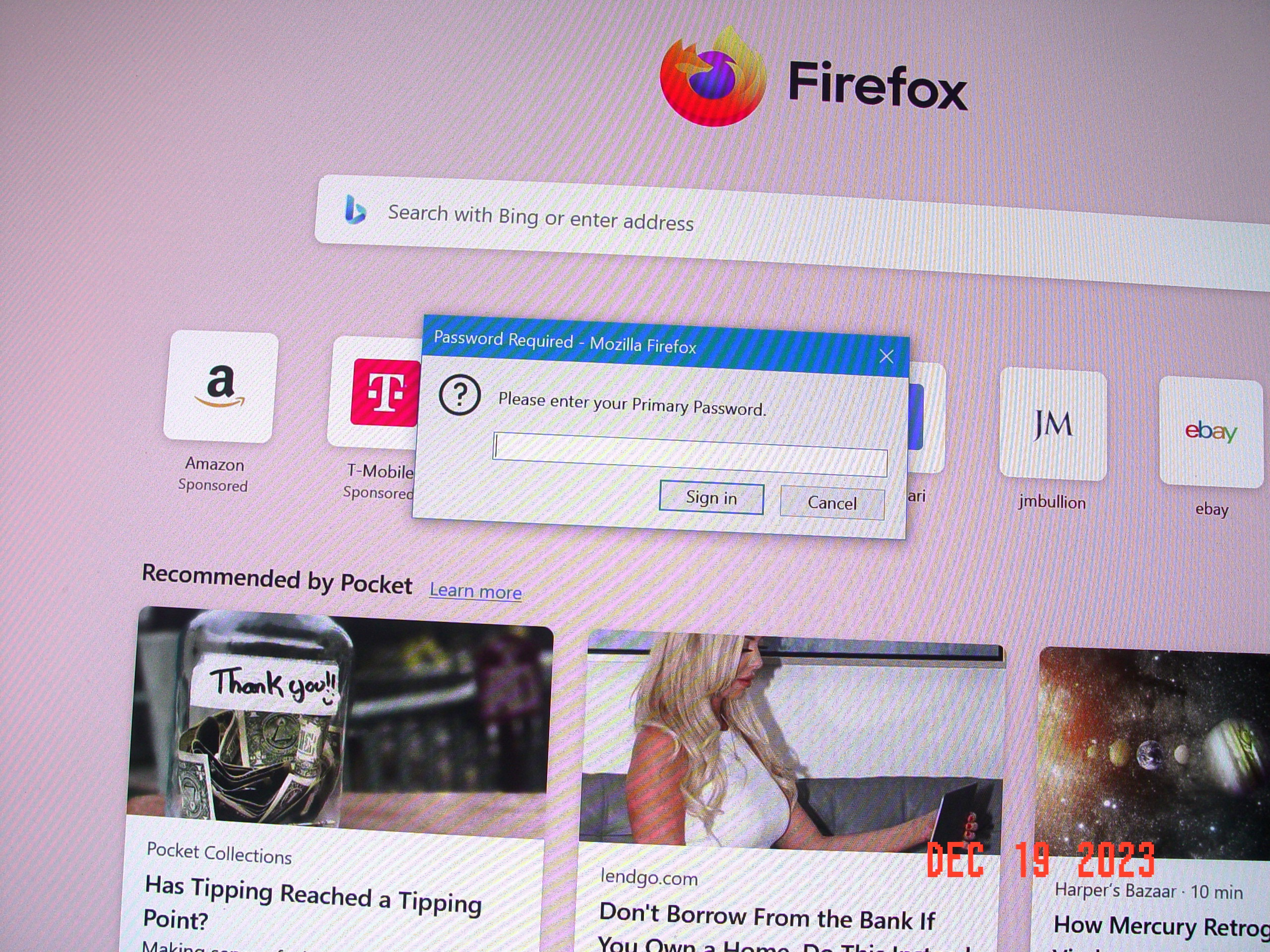how to stop password request on opening
updated to the new Mozilla. every time i go to open it shows the enter password request. Did not have this issue before. how can i cancel it?
所有回覆 (3)
Is this a prompt to enter the Primary Password ?
Are you using Sync as this is a possible reason to ask for the Primary Password when you start Firefox ?
Using Sync is a possible reason to ask for the Primary Password at startup. This is because the credentials to login to the Sync account are stored in the Password Manager and you need to enter the Primary Password to unlock the passwords and connect/login to the Sync account.
thanks so much for your time on this. trying to figure it out, no luck so far. here is a picture of it....Mozilla automatically opens, but i have to also cancel each time.
Yes, that is a prompt to enter the Primary Password and unlock the usernames and passwords stored in the Password Manager (logins.json in the Firefox profile folder). This can be because you are using Sync as like I wrote above, Sync stores the credentials for the Sync account in logins.json. Another reason can be that you open a page for which you have saved a login.