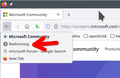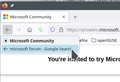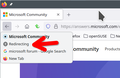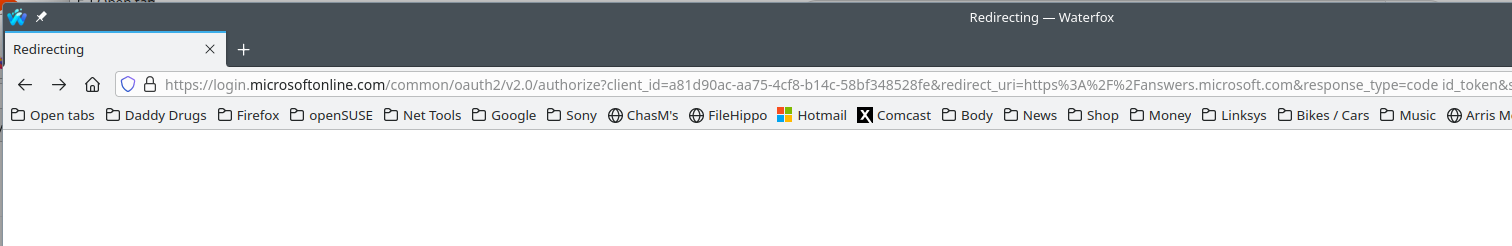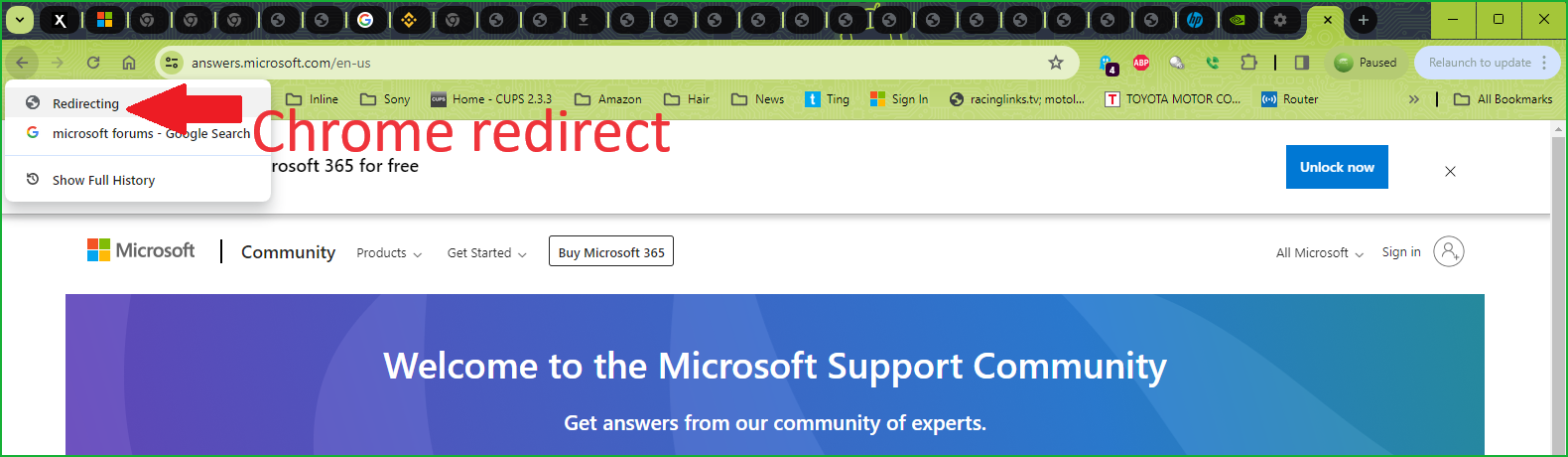Go back one page, not working on Microsoft forum website
I searched Microsoft forum and opened the first link (https://answers.microsoft.com/en-us). On Firefox, Go back one page (back arrow) button was not working on this website.
所有回覆 (17)
The location changes three times so you have to press the back button three times or right-click it and choose the fourth item from the top.
I tried Google Chrome and Microsoft Edge, no such issue with that website.
Not a browser issue. If you look at what 1 click back is you should understand. see screenshot
It also doesn't happen in Waterfox. see screenshot There is no redirect in Waterfox. Looks like a job for Dev to explain the differences between the browsers, but not an issue.
I also notice that the redirect goes away once you hold down the back arrow to skip the redirect and go back to the google search. Then click on the Microsoft forum and then click back once to get to google.
由 jonzn4SUSE 於
To replicate, clear cache and history and then you'll see the redirect that takes you back to MS forum. Again, after clicking back to google redirect is no more. I would blame whoever generates that redirect (MS) that seems to only affect Firefox. ;-))
jonzn4SUSE said
Not a browser issue. If you look at what 1 click back is you should understand. see screenshot
How do you see redirecting on Firefox?
You can hold down the left mouse button on either Back/Forward button or right-click to open the tab history drop-down list.
Some extensions also can cause a redirect to appear.
Start Firefox in Troubleshoot Mode to check if one of the extensions ("3-bar" menu button or Tools -> Add-ons -> Extensions) or if hardware acceleration or if userChrome.css/userContent.css is causing the problem.
- switch to the Default System theme: "3-bar" menu button or Tools -> Add-ons -> Themes
- do NOT click the "Refresh Firefox" button on the Troubleshoot Mode start window
s malik said
jonzn4SUSE said
Not a browser issue. If you look at what 1 click back is you should understand. see screenshotHow do you see redirecting on Firefox?
Just click and hold the back arrow. If you don't see it, just clear cache and history and try again.
由 jonzn4SUSE 於
Still see the redirect with browser in Safe Mode. I was wrong, the redirect also shows in Waterfox
After hitting the back arrow and then immediately hitting the ESC to stop the process, you can see that it goes through some kind of MS login like process before going back to the forum page. see screenshot
由 jonzn4SUSE 於
cor-el said
You can hold down the left mouse button on either Back/Forward button or right-click to open the tab history drop-down list. Some extensions also can cause a redirect to appear. Start Firefox in Troubleshoot Mode to check if one of the extensions ("3-bar" menu button or Tools -> Add-ons -> Extensions) or if hardware acceleration or if userChrome.css/userContent.css is causing the problem.
- switch to the Default System theme: "3-bar" menu button or Tools -> Add-ons -> Themes
- do NOT click the "Refresh Firefox" button on the Troubleshoot Mode start window
I have two extensions. I removed the extensions and tried, same issue. I have reset Firefox and tried, same issue.
I see the same thing in Safari. see screenshot Which why resetting Firefox will not fix your issue. I'm going to get on Windows and I bet I can reproduce it in all browsers. Not a browser issue.
jonzn4SUSE said
I see the same thing in Safari. see screenshot Which why resetting Firefox will not fix your issue. I'm going to get on Windows and I bet I can reproduce it in all browsers. Not a browser issue.
I have tried with Google Chrome and Microsoft Edge, no such issue.
Going to windows now. Standby for update.
I see the same thing in Edge. Not sure what you're looking at, but all you have to do is click the back arrow, but don't let go and you'll see it. I'm done with this non issue. Good Luck
Edition Windows 11 Pro Insider Preview Version 23H2 Installed on 06-Jan-24 OS build 26020.1000 Experience Windows Feature Experience Pack 1000.26020.1000.0
s malik said
jonzn4SUSE said
I see the same thing in Safari. see screenshot Which why resetting Firefox will not fix your issue. I'm going to get on Windows and I bet I can reproduce it in all browsers. Not a browser issue.I have tried with Google Chrome and Microsoft Edge, no such issue.
And you have shown nothing. I see the redirect in all browsers. Good Luck
由 jonzn4SUSE 於