
Linking an application to Phone Numbers in Contacts
I have just installed Thunderbird v115.7.0 on Windows 11 for evaluation as a replacement for Outlook. After configuring my Gmail account, I was happy to find that it automatically synchronised with my Gmail address book and calendar.
The address book is nicely formatted and correctly displays all my data. When I attempted to copy a phone number, however, Thunderbird requested that I should link an application to the "tel file". I wished to link to Microsoft Phone Link but could not find a way to do this. As an alternative, I linked it to Notepad, hoping that I could then copy and paste the number. The was unsuccessful. Notepad opens but displays an error message: "Cannot find the C:\Program Files\Monzilla Thunderbird\tel.txt file".
Which applications does the link support and how can I change the configuration? I would be content if I could simply copy the nymber.
被選擇的解決方法
As far as I can see from here https://answers.microsoft.com/en-us/windows/forum/all/microsoft-phone-link-click-to-call/996a0e46-cd10-42fa-83fa-58a1dcd287f4 your chosen application should function with Tel links.
I installed Skype, set it up in Windows default apps to be the TEL: handler for windows.
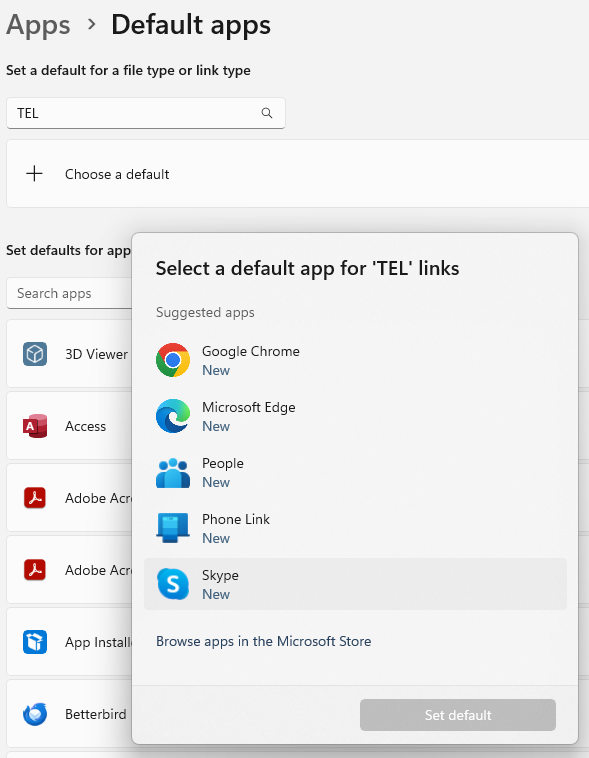
The next time I clicked a number in Thunderbird it offered to use that app and set it as default.
從原來的回覆中察看解決方案 👍 1所有回覆 (3)
選擇的解決方法
As far as I can see from here https://answers.microsoft.com/en-us/windows/forum/all/microsoft-phone-link-click-to-call/996a0e46-cd10-42fa-83fa-58a1dcd287f4 your chosen application should function with Tel links.
I installed Skype, set it up in Windows default apps to be the TEL: handler for windows.
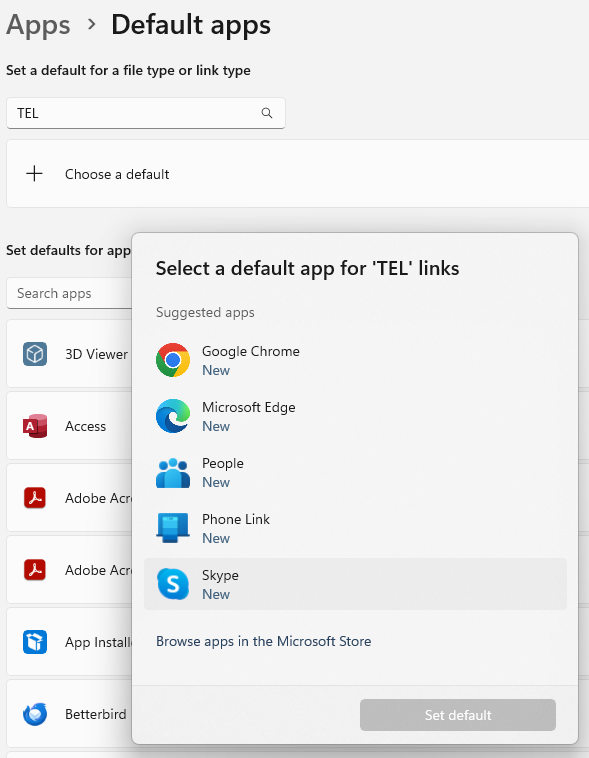
The next time I clicked a number in Thunderbird it offered to use that app and set it as default.
Thank you for the prompt and detailed response. By referring to your screen shots, I was easily able to configure Phone Link as the default app and it now works perfectly.
When using Thunderbird for the first time, clicking on a phone number opens File Explorer in the Profiles directory. It would be more helpful to new users if it opened the appropriate Settings window instead.
I often need to copy phone numbers for pasting into documents. I now realise that this is easily accomplished by opening the Edit window and selecting the text. It would be even easier, however, if a copy button was added to the main contact display.
I hope that the above comments do not appear critical. I am very impressed with Thunderbird and have already decided to adopt it as a replacement for Outlook.
Personally I would think it would be helpful if the installer for your chosen Microsoft product registered itself as the default handler for such links, or asked you if you would like it to happen.
It opens in the file explorer so you can select an application to handle such links. The fact that windows hides applications that are installed does not help the process at all, but the option is the lowest common denominator.

