
Mail not being downloaded
Twice recently Thunderbird has failed to download messages that I know are there. Even if I click the Download button they do not get downloaded. If I restart Thunderbird, they get downloaded upon startup. Then messages continue to get downloaded at least for a while.
I'm at Thunderbird 115.8.1
When I open Account Settings there is no information there regarding incoming server settings. Where can I find those settings?
This is a gmail account, but I don't know whether the problem would affect other gmail accounts.
所有回覆 (2)
You will find server settings under the server settings list entry.
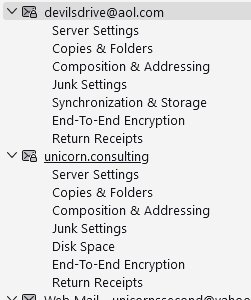
Note that gmail does not offer all email for download for pop accounts. If they place it in important or a number of other non Inbox folders, then a POP download will not include the email. I turned all that auto allocation stuff in google off to end my issues with it.
Thanks, Matt. I doubt if this will solve the problem (hard to say, since it is intermittent). It affects mail in my Inbox. Anyhow, you did inspire me to look at my gmail settings, and I turned off POP altogether. We'll see what happens.

