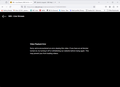SBS On Demand Video Playback error
I have been watching SBS OnDemand successfully until today. I now receive a consistent Video Playback error on any video using Firefox Ver 124.0.1. I do not have an Adblocker installed. (Windows 11 Pro 23H2). I do have AVG Internet Security installed. I installed no apps. I turned off Enhanced Protection for sbs.com.au in Firefox but the problem persists. The problem does not occur on Chrome.
被選擇的解決方法
I cleared the cache - no change I opened the Console on the offending site then I clicked to play a video. It worked. I didn't make any change. So I clicked around and found that several videos had the problem whilst other video attempts played fine. So It is either a content issue or an SBS Server issue.
Thanks for the assist.
從原來的回覆中察看解決方案 👍 0所有回覆 (5)
You can check the Web Console (Tools -> Web Developer) for messages about blocked content and about the presence of mixed or unsafe content.
You can check the Network Monitor to see if content is blocked or otherwise fails to load.
If necessary use "Ctrl+F5" or "Ctrl+Shift+R" (Mac: Command+Shift+R) to reload the page and bypass the cache to generate a fresh log.
選擇的解決方法
I cleared the cache - no change I opened the Console on the offending site then I clicked to play a video. It worked. I didn't make any change. So I clicked around and found that several videos had the problem whilst other video attempts played fine. So It is either a content issue or an SBS Server issue.
Thanks for the assist.
You appear to be using DuckDuckGo PE.
If you use extensions ("3-bar" menu button or Tools -> Add-ons -> Extensions) that can block content (Adblock Plus, NoScript, DuckDuckGo PE, Disconnect, Ghostery, Privacy Badger, uBlock Origin), always make sure such extensions do not block content.
- make sure your extensions and filters are updated to the latest version
- https://support.mozilla.org/en-US/kb/troubleshoot-extensions-themes-to-fix-problems
You can check for issues with Enhanced Tracking Protection. Firefox shows a purple shield instead of a gray shield at the left end of the location/address bar in case Enhanced Tracking Protection is blocking content.
- click the shield icon for more detail and possibly disable the protection
You can check the Web Console for relevant-looking messages like blocked content.
I had a further investigation just now and it seems that the Playback error occurs only on 'Watch Live' shows on SBS On Demand (as far as I can tell).
So, I thought it's still a content or server-related issue. But ...
I then tried disabling Duck Duck Go Privacy Essentials and the problem disappeared.
Is this a Mozilla, SBS or an Extension issue?
Where do I go from here?
Please advise.
Janene
That is a problem with the DuckDuckGo PE extension. All content blocking extensions and also Firefox Enhanced Tracking Protection use a filter/block list and it is always possible that essential content like JavaScript or CSS or images are blocked. If you use such extensions then the first is to check whether disabling them makes the website work. For Enhanced Tracking Protection, you can click the highlighted shield.