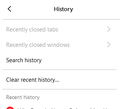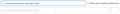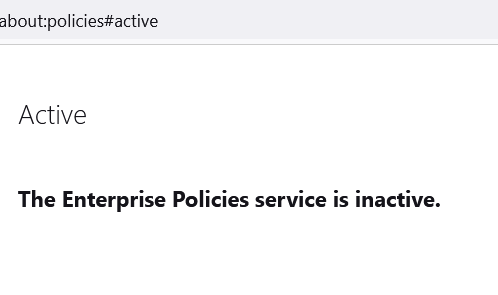Recently closed tabs and windows is disabled
Hello, I am using Firefox on a new computer, and I have a bizarre problem that I never experienced on other computers. The 'recently closed tabs' and 'recently closed windows' options are disabled. They are grey, and I can't click them (see image). Also, the 'reopen closed tab' when you right-click one of the tabs is disabled (grey). I have tried to search everywhere why it can happen and found nothing. Any advice on how to enable this option? Thanks
所有回覆 (8)
Enter about:config in the address bar and examine values of the following preferences:
- browser.sessionstore.max_windows_undo
- browser.sessionstore.max_tabs_undo
TyDraniu said
Enter about:config in the address bar and examine values of the following preferences:
- browser.sessionstore.max_windows_undo
- browser.sessionstore.max_tabs_undo
I have the value '0' next to them and it seems that I can't edit them either (see image). Any advice?
Is it a corporate computer?
OK. Enter about:policies and check your active policies. I think you'll have to talk to your IT departament.
TyDraniu said
OK. Enter about:policies and check your active policies. I think you'll have to talk to your IT departament.
This is what I have under policies (see also image):
Active The Enterprise Policies service is inactive.
Strange. I don't know what to do, then.
Do you have an autoconfig file?
You can check what .js files are present in the "defaults\pref" folder in the Firefox program folder. The channel-prefs.js file that sets app.update.channel is a legitimate file in this folder, any other .js file is suspicious. You can open this suspect file in a plain text editor like Notepad (Mac: TextEdit) and please post its content to see whether that allows to identify what software created the file. Also please post the content of the autoconfig.cfg file referenced in this autoconfig.js file.
There shouldn't be a autoconfig.cfg file present unless you've created it yourself to initialize some prefs.
If you have this autoconfig.cfg file then best is to do a clean reinstall and delete the Firefox program folder to make sure that all files are removed before reinstalling a freshly downloaded copy of Firefox.