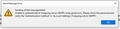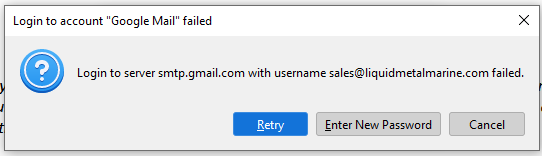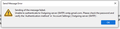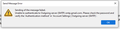Cannot send outgoing emails after automatic update from 115.14.0 to 128.0.1esp
Thunderbird did an automatic update late today and since then have been unable to send emails. Incoming emails appear to be working.
I am using a Gmail IMAP account
The error message is - " Login to server smtp.gmail.com with username stevematulick@gmail.com failed. "
When I then select cancel then get a further Error message -
"Sending of the message failed. Unable to authenticate to Outgoing server (SMTP) smtp.gmail.com. Please check the password and verify the 'Authentication method' in 'Account Settings | Outgoing server (SMTP)'. "
所有回覆 (15)
It may help if you post a screenshot of your SMTP setting pane.
I am having the same issue
由 Liquid Metal Marine 於
It all looks okay. maybe seeing a shot of the error message will help.
The first image saying "Login to server smtp.gmail.com with username ... failed." occurs when I try to send an email, and I can click "Retry" or "Enter new password" and sometimes it will then go through (or I have to click repeatedly and it will eventually go through). The enter new password also doesn't take me to anywhere to enter a new password.
The second image is what you see when you click the "Cancel" button.
The first image saying "Login to server smtp.gmail.com with username ... failed." occurs when I try to send an email, and I can click "Retry" or "Enter new password" and sometimes it will then go through (or I have to click repeatedly and it will eventually go through). The enter new password also doesn't take me to anywhere to enter a new password.
The second image is what you see when you click the "Cancel" button.
The first image saying "Login to server smtp.gmail.com with username ... failed." occurs when I try to send an email, and I can click "Retry" or "Enter new password" and sometimes it will then go through (or I have to click repeatedly and it will eventually go through). The enter new password also doesn't take me to anywhere to enter a new password.
The second image is what you see when you click the "Cancel" button.
The first image saying "Login to server smtp.gmail.com with username ... failed." occurs when I try to send an email, and I can click "Retry" or "Enter new password" and sometimes it will then go through (or I have to click repeatedly and it will eventually go through). The enter new password also doesn't take me to anywhere to enter a new password.
The second image is what you see when you click the "Cancel" button.
david said
It all looks okay. maybe seeing a shot of the error message will help.
The first image saying "Login to server smtp.gmail.com with username ... failed." occurs when I try to send an email, and I can click "Retry" or "Enter new password" and sometimes it will then go through (or I have to click repeatedly and it will eventually go through). The enter new password also doesn't take me to anywhere to enter a new password.
The second image is what you see when you click the "Cancel" button.
Oh my, sorry for the multi-post!!
This is exactly the same problem and screenshots I am seeing.
I am just using the default settings used by Thunderbird when adding the existing account. Eg Server smtp.gmail.com port 465, Authentication OAuth2, Security SSL/TLS
I have also checked the support pages posted recently by both Mozilla and Google about compatibilities between Thundebird and gmail and how it should be setup.
When pressing "Enter new password" it just returns to the same error message window.
I have just tried sending emails next day and is now WORKING !!
I did notice another update late yesterday evening 128.1.0esp.
Maybe just needed time for everything to settle down between the Windows PC, Thunderbird and Google.
to @liquid metal marine: - this may work: - click 'settings>privacy&security - click 'saved passwords' and 'show passwords' - highlight rows for the account and delete them - try connecting to account again. you may be prompted for password - if that does not work, then exit thunderbird and MOVE logins.json, key4.db, and cert9.db files from within profile to elsewhere for safe-keeping and try again.
Another thing I also did was go into the Windows Settings/Security/Firewall and then added Thunderbird to the "Allow app through Firewall" list.
There has been a major gmail outage in the past 24 hours. Has your issue perhaps self corrected as google restore service?
Yes, it appears to be working now for me as well. Thank you