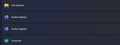Duplicate Firefox Nightly on Default Apps
Hello guys !!
I just moved from the MS Edge to Firefox Nightly on both on my pc and on my android phone, and as far i like it very much, except maybe the bookmarks sync but i will not talk about this right now.
My problem is on my win11 pc, after the 1st update there are now two identical Firefox apps showing on the default apps, in settings, as you can see in the picture. I search on the internet for a solution but with no success. Can someone help me with this ?? Thanks in advance !!
由 NoahSUMO 於
所有回覆 (1)
Here an example from another post with the stable version https://www.reddit.com/r/firefox/comments/10rij7g/why_does_firefox_create_a_duplicate_entry_in/
and another one https://www.reddit.com/r/firefox/comments/11f6otw/minor_question_why_do_i_have_two_entries_for_ff/
So, something is wrong, and im not the only person with the same problem.
由 Ioannis Kotsaridis 於