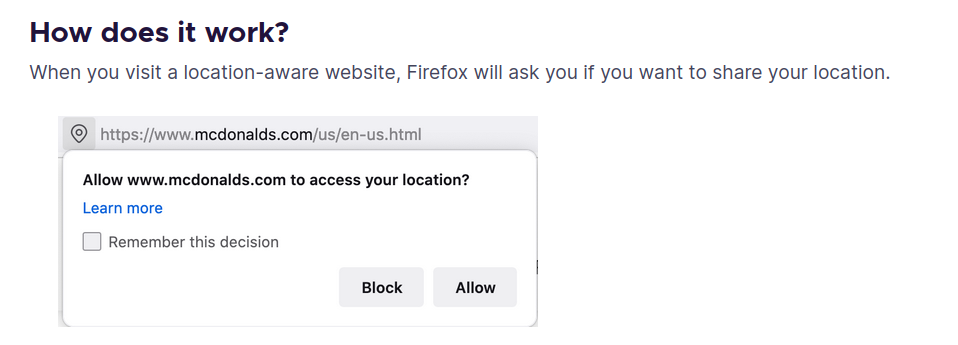I can't change my location which states I am in Phoenix, Az. I am in Tucson, Az. How can I change this?
Netzero says I am located in Phoenix, Az. I am in Tucson, Arizona. It won't let me change it. I have tried numerous times but to no avail. What is the solution to this? I am going crazy trying to rectify this on my own.
所有回覆 (5)
Post a screenshot showing the issue and cover any personal info. Did you ever get this pop for location? see example screenshot https://support.mozilla.org/en-US/kb/does-firefox-share-my-location-websites
Firefox keeps showing my location as San Jose, CA. But, that isn't my location. And, because Firefox shows that city, other sites show that as my city as well. How do I change this location to my correct city? Sorry, I don't have a screenshot to show you.
Initially, Firefox doesn't tell sites anything about your location. Sites guesstimate your location using a lookup of your IP address. This lookup sometimes returns the office location of your internet service provider rather than your true location.
You also can grant sites permission to access your precise location. This could be triggered by a store lookup, for example. In that case, Firefox will ask your system for nearby WiFi hotspot information and send the list to a Google service to triangulate your location. Accuracy varies.
On some sites, you can set your location manually, but obviously that is inconvenient.
This comes down to your ISP public addressing blocks, and the capability of the application(s) in question. Many ISP's (Internet Service Providers) use co-located data centers from which public IP address blocks are allocated. To see what your actual public IP address is (assigned by your ISP), visit "whatismyip.com". The location of that data center that manages that IP (assigned by your ISP) is where your "location" shall be defined. Now, this isn't addressing VPN's, proxies or more advanced networking scenarios. For more information on these topics, please feel free to reach out - and here's a quick tip: 5,9,14 eyes.
Additionally, most applications define their locations by main cities within pre-defined time zones, and so in your case Phoenix will be the closest to Tucson (being in the same Time Zone), and so that may be your only available option based upon what the application knows to offer.
And now you know why when someone says, "we tracked their IP address" on TV, anyone with a modicum of technical networking knowledge will just laugh and say, "Ok, yeah right..."
You can use websites like these to check how your location is reported via a reverse DNS lookup of your IP: