
Html code mailto is not working anymore in received html messages
blabla
To reply please press here
When i open uppercode in browser Firefox and push the hyperlink, Thunderbird start correctly a new message with content (subject and body).
When i receive uppercode as message in Thunderbird and push the hyperlink, Thunderbird open an empty window (and from now all messages are empty). After restart Thunderbird all messages are visible again.
Is it a bug?
I am running Thunderbird Desktop Version 128.1.1esr | Released August 21, 2024 with Windows 11 Home 23H2
所有回覆 (5)
A good place to start would be to check the windows settings.
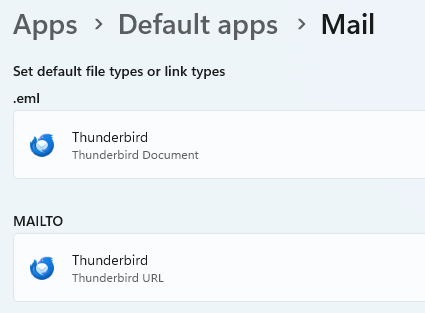
Thanks, but both where (and are) linked to Thunderbird. I suspect it must be a bug in Thunderbird because the problem occurs after a click on a mailto-command in a inbox-html-message in Thunderbird. For Thunderbird its unnecessarily to ask the os what to do with a mailto-command. It shout be known.
ad: Both settings where OK and both tests where successful (and start Thunderbird with (new) message).
Here are the results of more tests. I may have made a mistake in earlier tests (by not restarting Thunderbird, for which I apologise). This is the html code I used:
<style> th, td { border: 1px solid black; } </style>
Test result
| HTML code | After push hyperlink in browser | After push hyperlink in inbox-message Thunderbird |
|---|---|---|
| Press here for choice A | ok:start composed message | Opens an empty panel in stead of a composed message. All message-content-panels keeps blanc after this occured. |
| Press here for choice B | ok:start composed message | ok:start composed message |
Upper message contains html-code, impossible to view here correct. Now I have replaced "<>" by "[]" as work arround to view the code:
[a href="mailto:x@x.com?subject=subject%20A&body=body%20A"][b style="background-color: #37f603;"]choice A/b/a [b style="background-color: #37f603;"][a href="mailto:x@x.com?subject=subject%20B&body=body%20B"]choice B/a/b
Shortened code: [a href=".."] [b style=".."] .. /b/a the problem, see table above [b style=".."] [a href=".."] .. /a/b works correct and for now a workarround
Shorted shorted code: ABba = problem BAab = ok

