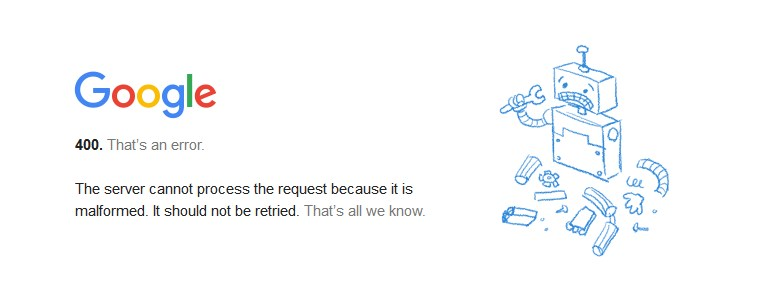Trying to add GMail; popup window to log into GMail returns a 404 message
Using v128.2.0esr (64-bit) on Windows 10
Trying to add GMail, had no problem adding other email accounts. I follow the same process- enter creds and click save/continue. Thunderbird opens a new window for me to sign into GMail to complete the process. It results in a 404 error:
400. That’s an error.
The server cannot process the request because it is malformed. It should not be retried. That’s all we know.
Screenshots attached
Using v128.2.0esr (64-bit) on Windows 10
Trying to add GMail, had no problem adding other email accounts. I follow the same process- enter creds and click save/continue. Thunderbird opens a new window for me to sign into GMail to complete the process. It results in a 404 error:
400. That’s an error.
The server cannot process the request because it is malformed. It should not be retried. That’s all we know.
Screenshots attached
所有回覆 (1)
Make sure cookies are allowed in Thunderbird. Also see https://support.mozilla.org/en-US/kb/automatic-conversion-google-mail-accounts-oauth20