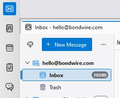Only see the Inbox folder of my email account
Hi, I only see Inbox folder of my email account. What I do I need to do in order to view the other folders, like: Sent, Junk, Draft, etc, etc, and the rest of folders that I have on this account ? The "Keep messages in all folders for this account on this computer" option is selected.
Hi,
I only see Inbox folder of my email account.
What I do I need to do in order to view the other folders, like: Sent, Junk, Draft, etc, etc, and the rest of folders that I have on this account ?
The "Keep messages in all folders for this account on this computer" option is selected.
所有回覆 (1)
Right-click the account in the Folder Pane, Subscribe..., Refresh, check the boxes for the desired folders.