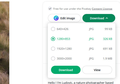Firefox & Pixabay/Pexels won't download
I am a youtube content creator. I often use Pixabay and Pexels to get images or video clips to use in my videos. This worked all the time in the past with Firefox. All of a sudden, with one of the myriad of updates, I click on the download button ... I see the popup for the image size ... click on the download button there ... I see the popup "say thanks" for a brief moment, the "save it where, browse to the spot to save it to" dialog box never appears ... the firefox window goes blank and no download is actually done. Yes, they are added to the allowed sites to do popups. Now I have to go to Brave to do this, but I prefer Firefox. What is the fix?
所有回覆 (2)
Is that a 3rd party software install or Firefox Addon?
Neither. Pixabay and pexels are websites which provide free images and videos. https://pixabay.com/ https://www.pexels.com